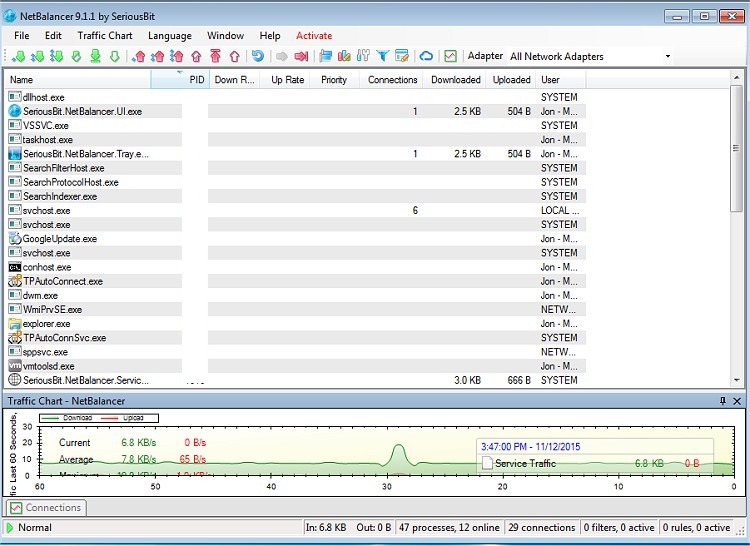NetBalancer Free can set and monitor your download and upload transfer rate priority for applications.
NetBalancer Free can set and monitor your download and upload transfer rate priority for applications.
Browse and do any internet activity comfortably even when your download manager or torrent client downloads huge files from the web - lower their network priority with this app.
Applications with a higher network priority will gain more traffic bandwidth than those with a lower one.
NetBalancer Free currently supports the following priorities:
High priority
Normal priority
Low priority
Block traffic
Ignore traffic
Limit traffic
Set download and upload speed limits for a process
Show all system processes with their in and out network traffic speed
Show current connection for any process
Show downloaded and uploaded traffic for any process since it started
View overall system traffic as a graph
Show last 15 seconds traffic in system tray
NetBalancer Free allows you to fine tune priorities
Similar:
How to Show Your Internet Upload, Download, and Usage on the Taskbar
How to View and Reset Network Data Usage in Windows 10
How to Improve Your Wireless Network Performance
How to Reset Network Settings in Windows 10
How to Use the Ping Command in Windows
Download