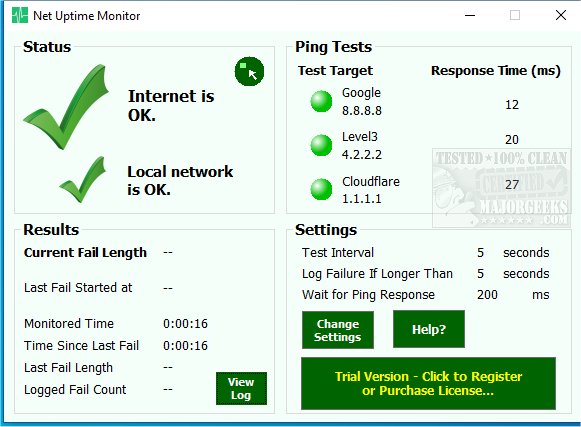Net Uptime Monitor will help you determine where the connectivity issue is with your internet.
Net Uptime Monitor is an efficient tool that verifies internet connectivity, utilizing the Ping command to examine responses from three public servers. These servers are operated by Google, Level 3, and Cloudflare. The Ping interval can be customized but is typically set to five seconds. Net Uptime Monitor has a default response time of 200 milliseconds (2/10 of a second) for the server to react, three times longer than the average broadband internet connection response time.
Net Uptime Monitor examines one server at a time, and if it responds, it waits for the test interval before it Pings the next server. However, if the server fails to respond, it immediately moves on to the next server and continues until a response is received. Using three servers reduces the likelihood of issues with the server, connection problems en route, or the server being momentarily slow or congested. Net Uptime Monitor deems the connection to be down only when all three servers fail to respond. Net Uptime Monitor's capability of detecting failures and issues with internet connectivity ensures that users are immediately notified of any problems.
We touched on this with our article; Internet Problems? Here's How to Tell if It's Your ISP's Fault?, so this is another tool to help you determine where the issue is.
Net Uptime Monitor is a handy tool that can provide you with immediate notifications whenever there is a disruption in your internet connection. It also keeps a detailed record of the exact time and duration of those disruptions, which can be invaluable in helping your provider identify and troubleshoot any issues that may arise. This log of failures can also be an excellent way to confirm and validate any problems you may be experiencing. Despite its advanced features, the Net Uptime Monitor has been designed to be incredibly user-friendly, requiring minimal effort on your part to achieve its intended purpose.
Net Uptime Monitor is an essential tool to add to your bag of tricks for anyone wanting to ensure they have constant and reliable internet connectivity.
Similar:
Internet Problems? Here's How to Tell if It's Your ISP's Fault?
How to Use the Ping Command in Windows
How-To Flush the Windows DNS Cache
What is Windows Auto-Tuning?
Download