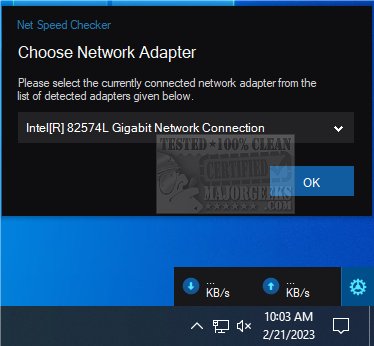Net Speed Checker displays real-time network upload/download speeds from a user-defined screen location.
Net Speed Checker is meant for users that like or need a detailed view of their network’s upload and download speeds. It can also help track the number of bytes sent and received over time and will warn for high data usage.
Net Speed Checker can be used to monitor the performance of your wired and wireless networks. It comes displayed from a user-friendly interface which makes it straightforward to use.
Net Speed Checker is the tool for you if you want to monitor your upload/download speeds via a lightweight and non-intrusive app.
Net Speed Checker Features:
Track Real-Time Network Speed.
Ability to track network usage (number of bytes sent and received) over time.
Ability to locate the speedometer anywhere on the screen.
Light and Dark themes to match with your windows theme.
Similar:
How to Improve Your Wireless Network Performance
How to Use the Ping Command in Windows
What is Windows Auto-Tuning?
Download