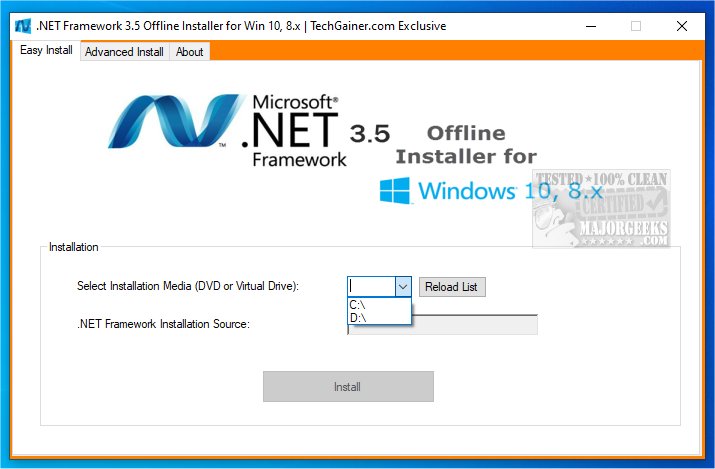.NET Framework 3.5 Offline Installer for Windows 10 and 8 v2.3
.NET Framework 3.5 Offline Installer provides a convenient way to install .NET Framework 3.5, along with versions 2 and 3, using existing Windows installation media or a mounted ISO file. This ability allows you to set up your selected .NET Framework without an internet connection.
.NET Framework 3.5 Offline Installer Can Help When Experiencing Installation Issues
If you've ever faced challenges while trying to install the .NET Framework, mainly when the installation seems to stall indefinitely and eventually fails with an error code, you're not alone. This situation can be incredibly frustrating, primarily if you rely on .NET applications for your work or personal projects. Fortunately, there is a solution that allows you to install the .NET Framework offline. This tool provides a reliable way to bypass issues with online downloads, ensuring a smoother installation process. Using it lets you download the necessary files in one go and set up the framework on your system without being interrupted by connectivity problems or other online-related errors.
.NET Framework 3.5 Offline Installer enables you to seamlessly install the .NET Framework 3.5, along with the necessary components for versions 3.0 and 2.0, on Windows 10, 8, and 8.1 systems without requiring an internet connection. This is particularly useful for situations where internet access is limited or unstable, as it allows for the complete installation of the framework directly from a downloaded package. By utilizing the offline installer, users can avoid potential connectivity issues during installation, ensuring a smoother and more efficient setup experience.
How To Use .NET Framework 3.5 Offline Installer
Insert your Windows Installation USB Drive into the computer to begin the installation process. Next, select the drive letter associated with the USB as the source. Once you confirm your selection and initiate the installation, the process will be completed in just a few seconds.
.NET Framework 3.5 Offline Installer Features:
Quick install .NET Framework 3.5, 3, and 2.
Supports both DVD and Virtually mounted ISO.
Automatic check for the selected location's source.
Advanced installation tab to customize every command and debug.
Option to Show/Hide CMD console.
Geek Verdict
This solution streamlines the offline installation of the .NET Framework, offering a highly convenient option for users. By utilizing this tool, you can sidestep the common pitfalls of online downloads, ensuring a far more seamless installation experience. It empowers you to download all the essential files in one go, allowing for a smooth setup of the framework on your system—free from interruptions caused by connectivity issues or other online errors. Enjoy the peace of mind that comes with a hassle-free installation!
Similar:
How to Check Which Microsoft .NET Version is Installed
Troubleshooting Microsoft .NET Framework Installations and Uninstallations
What is Microsoft .Net Framework or Runtimes?.NET Framework 3.5 Offline Installer for Windows 10 and 8 v2.3
.NET Framework 3.5 Offline Installer for Windows 10 and 8 v2.3
.NET Framework 3.5 Offline Installer provides a convenient way to install the .NET Framework 3.5, along with versions 2 and 3, using existing Windows installation media or a mounted ISO file. This ability allows you to set up your selected .NET Framework without an internet connection.