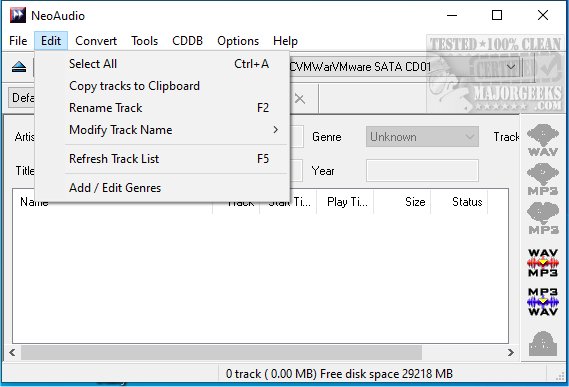NeoAudio allows users to rip and encode CDs in various formats, suitable for beginners and experienced audio users.
NeoAudio is a reliable and easy-to-use software that allows users to save audio tracks from audiobook CDs in formats like WAV, MP3, MP2, or OGG Vorbis 1.0 for personal use. The software offers a wide range of features that make it stand out from similar tools.
One of the key features of NeoAudio is its ability to support on-the-fly tagging of tracks with various definable formats using ID3v2 tags, which enables users to add metadata to their tracks easily. This feature helps users organize their audio tracks and keep track of their listening progress.
NeoAudio also has built-in CDDB support, meaning it can retrieve track information and album artwork from an online database. This feature saves users time and effort; they won't need to enter the track information manually.
Additionally, NeoAudio allows users to adjust audio bitrates and sampling rates, use jitter correction, and normalize tracks. These features help improve the audio quality of tracks and make them sound better on different devices. The software also includes a built-in MP3 player, Winamp plugins, and a file comparison function, which allows users to compare different versions of audio files and identify differences between them.
Overall, NeoAudio is an excellent choice for users who want to rip and encode CDs in various audio formats to listen to audiobooks or music and learn a language on different devices, like during a train ride, on vacation, or business trips. Its intuitive interface, wide range of features, and reliable performance make it an excellent tool for audio enthusiasts.
Similar:
How to Enable Windows Sonic Surround Sound on Windows 10 & 11
How to Turn Toggle Key Sounds on or off in Windows 10 & 11
Computer Sound Volume Is Too Low on Windows
How to Fix Sound Problems in Windows
Download