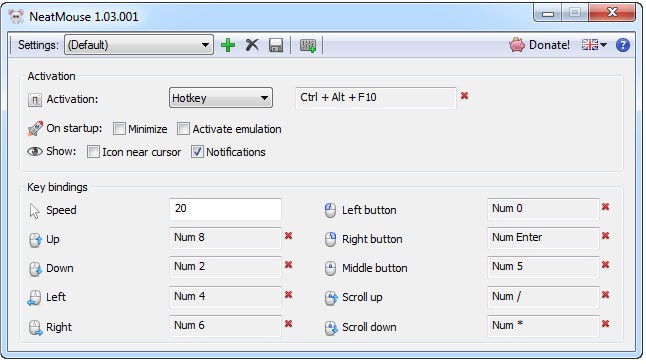NeatMouse is a small tool for Windows that allows controlling your mouse cursor via keyboard.
NeatMouse is a small tool for Windows that allows controlling your mouse cursor via keyboard.
This is very useful when your physical mouse is unavailable:
If you haven't installed its driver yet, and Windows was unable to do this automatically.
If you use a wireless mouse and its battery is low, so you need to charge it.
NeatMouse also comes in handy when you need high precision in mouse pointer moving. It allows setting pointer moves accuracy up to one pixel.
NeatMouse Features:
NeatMouse can be activated by one of the following keys: Num Lock, Scroll Lock, Caps Lock, or by the custom hotkey.
Select one of the Ctrl, Alt or Shift buttons for alternative speed modifiers. When this button is pressed, the mouse pointer moves with an alternative speed.
Select one of the Ctrl, Alt or Shift for the no-emulation mode. When this button is pressed, and you press a keyboard button bound to the mouse action, this button performs its primary task as if there is no mouse emulation.
Specify regular and alternate mouse speed.
Bind keys for moving mouse left, right, up, down, and diagonally.
Bind keys for left mouse button click, right mouse button click, middle mouse button click.
Bind keys for scrolling up and down.
Manage custom user settings: if you use a portable version of NeatMouse, you can create different settings for your laptop and workstation.
Similar:
How to Troubleshoot a Mouse That's Slow, Lagging or Jumpy
How to Fix Mouse Cursor Jumping or Moving Randomly While Typing
How to Activate a Window by Hovering Over It With the Mouse
How to Enable Mouse Pointer Trails
Logitech Firmware Update Tool
Logitech Unifying Software
Download