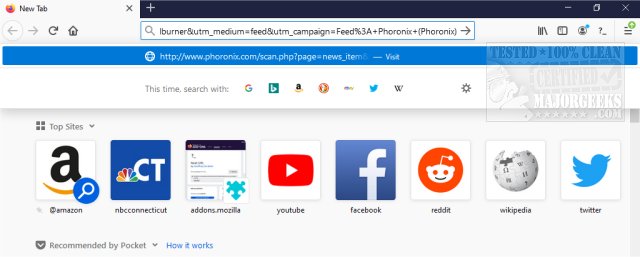Neat URL for Chrome and Firefox helps clean up URLs removing parameters such as Google Analytics' UTM parameters.
Neat URL for Chrome and Firefox helps clean up URLs removing parameters such as Google Analytics' UTM parameters.
UTM parameters are added to a URL and are meant to send tags back to Google Analytics for tracking when a URL with UTM is clicked. This extension/add-on will clean up the URL and help stop those tags from being sent. This is another layer of privacy while you browse.
Neat URL is based on the Lean URL project but is improved upon allowing you to set your own URL parameters on the options page, domain-specific blocked parameters (both to reach feature parity with a Pure URL), wildcard domain-specific blocked parameters, and it also allows fixed for recent Firefox versions.
Example of Neat URL:
Before - www.phoronix.com/scan.php?page=news_item&px=Ioquake3-Auto-Updater&utm_source=feedburner&utm_medium=feed&utm_campaign=Feed%3A+Phoronix+(Phoronix)
After - www.phoronix.com/scan.php?page=news_item&px=Ioquake3-Auto-Updater
Custom rules can be added using the global format or the domain-specific format (parameter@domain). A domain-specific parameter would be, for example, utm_campaign@phoronix.com.
Similar:
How to Prevent Google Chrome From Storing Your Browser History
How to Disable All Advertising and Sponsored Apps in Windows 10
How to Disable Advertising ID for Relevant Ads in Windows 10
How to Enable Heavy Ad Intervention In Google Chrome
Download