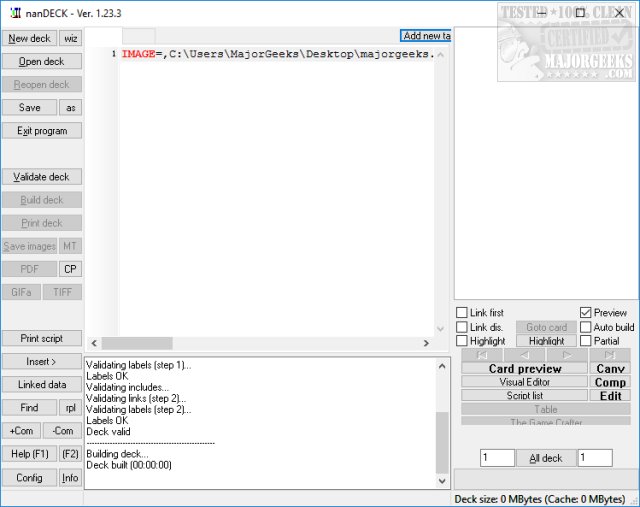nanDECK was written as an aid for game inventors, to speed up the process of designing and printing deck of cards.
nanDECK was written as an aid for game inventors, to speed up the process of designing and printing deck of cards.
This program uses a script for the creation of the cards, and you can add text, images, and some graphics (lines, rectangles, and ellipses). Using nanDECK, you can add or change graphic elements to a deck (or only some cards) with just some lines of text. The default size of the cards is 6 cm x 9 cm (9 cards for every sheet), but you can customize everything, (even creating chits for wargames). There are over 100 keywords, but for basic tasks, you should know only a few of them.
Getting used to nanDeck will take some time, as it isn't very intuitive. We quickly found ourselves lost right away with dozens and dozens of buttons and checkboxes. We'd like to see a design wizard for first-time users or to at least get the basics done. We could drag an image in, but couldn't preview it. While nanDeck seems complicated, there are very few programs out there that do what it does. It is also portable, so trying it out is as easy as extracting to a folder and running.
Similar:
How to Uninstall the Xbox Game Bar in Windows 10
How to Uninstall the Xbox Console Companion
How to Fix Missing Game Mode in Windows 10
How to Turn On or Off Game Mode in Windows 10
20 Hidden Google Games You Can Play Right Now
A Guide to Discovering Indie Games
How to Fix 'Update Queued' in Steam
Download