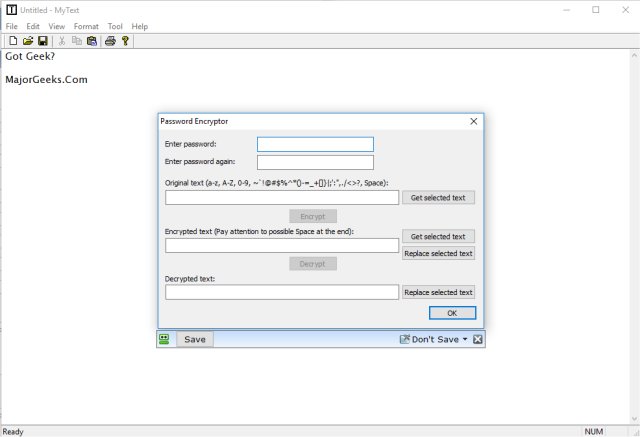MyText is a small, portable alternative for Notepad that supports text encryption.
MyText is a small, portable alternative for Notepad that supports text encryption.
It features the encryption of text files by the ETXT format and includes a password encryptor.
If you've become accustomed to using Notepad, you should have no problem getting comfortable with MyText. It has a clean, simple interface and drop-down menus you will be familiar with; File, Edit, View, Format, Tool, and help.
Below that, you'll find icons you normally see in WordPad for commonly used commands; New, Open, Save, Copy, Paste, Cut, Print, and Help. Screenshot #2 below shows NotePad and MyText side-by-side.
Another neat feature most might not notice is that RoboForm recognizes it so you can safely store your passwords.
If you're using NotePad and want encryption, you're looking at a perfect, free solution.
Similar:
How to Add 'Open With Notepad' Context Menu
How to Change Font Size, Color, and Style in Notepad in Windows 10
How to Clear Recent Documents History in WordPad
How to Find or Replace Text in Notepad or WordPad
Download