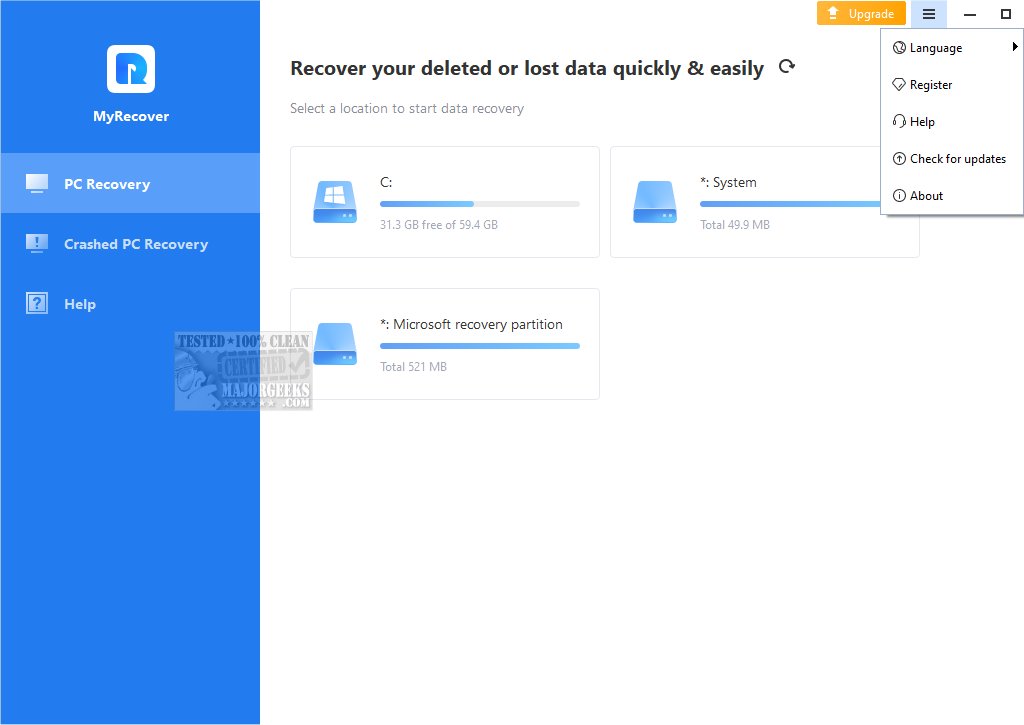MyRecover 3.6.1
MyRecover will reliably assist you in recovering essential data from both HDD and SSD storage devices. This user-friendly solution is known for its high recovery rate, allowing users to retrieve their valuable files with ease and efficiency.
MyRecover is a comprehensive and user-friendly Windows data recovery tool. Whether your data was lost due to accidental deletion, disk formatting, system crash, virus attack, or any other reason, MyRecover can help you retrieve your valuable information. This powerful tool supports the recovery of various file types, including texts, pictures, videos, audio, emails, compressed files, and more, ensuring that your deleted or lost data can be recovered in its original format. With MyRecover, you can have peace of mind knowing that your data is safe.
Recovery Options
Do you need to retrieve data you thought was permanently gone after emptying the Recycle Bin? No worries – MyRecover is here to help. With MyRecover, you can quickly recover data that was mistakenly deleted and then removed from the Recycle Bin. Additionally, you can use MyRecover to restore data from formatted disks. Disk formatting often leads to data loss, but there's no need to panic. Even after formatting, your data remains accessible until it's overwritten by new information. MyRecover specializes in recovering data from formatted disks, ensuring your valuable information is not lost forever.
Data from Deleted Partitions
Furthermore, MyRecover can assist you in retrieving data from a lost partition. When a partition is deleted, lost, corrupted, or formatted, the associated data is also at risk. However, MyRecover offers a solution that enables you to recover data from a lost partition if it has not been overwritten. Whether you've experienced accidental data loss, disk formatting, or lost partitions, MyRecover's professional Windows data recovery tool is designed to address these common data loss scenarios. Gain peace of mind and trust MyRecover to safeguard your critical data.
System Crashes
MyRecover is designed to be a reliable solution for recovering lost Windows data from a system crash. System crashes can manifest in various ways, such as the Blue Screen of Death (BSOD), frozen computers, and inaccessible systems. Despite their abrupt nature, system crashes can lead to significant data loss. MyRecover is equipped to scan your drive thoroughly, effectively assisting you in retrieving lost data following a system crash.
Recovery after a Virus
Furthermore, MyRecover offers comprehensive support for data recovery in the aftermath of a virus attack, trojans, malware, worms, and other malicious software. These harmful programs can deliberately conceal or delete your data, resulting in severe data loss. Using MyRecover, you can confidently address the aftermath of a virus attack and ensure the safety of your valuable data stored on infected hard drives.
Discover the effortless three-step solution of MyRecover to retrieve lost or deleted data from Windows. Experience its comprehensive, high-speed recovery capabilities that are suitable for various data loss scenarios.
Similar:
How to Securely Delete Files in Windows 10/11 With PowerShell and Cipher
How to Use Storage Sense to Delete Junk Files in Windows 10/11 Automatically
How to Protect Files and Folders from Being Deleted
How to Add 'Secure Delete' to the Windows 11, 10, 8 and 7 Context Menu
MyRecover 3.6.1
MyRecover will reliably assist you in recovering important data from both HDD and SSD storage devices.