myProcesses is a portable process manager that enables process-level monitoring of various computer processes, as well as carrying out actions related to the settings, registry, and management of individual processes.
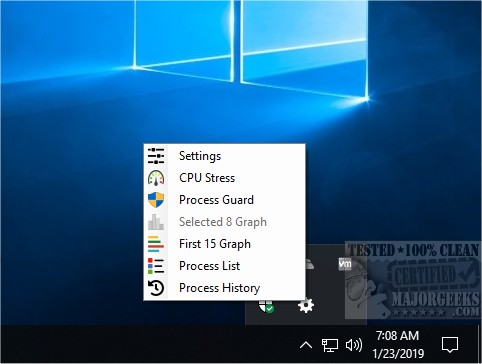
Download
myProcesses is a portable process manager that enables process-level monitoring of various computer processes, as well as carrying out actions related to the settings, registry, and management of individual processes.
myProcesses is a portable executable. Once started, myProcesses can be found in the system tray and can be clicked on directly, or right-clicked for more.
myProcesses is an integrated unit of components crucial to process management:
A counter continuously displays the current number of processes, and the menu allows quick access to individual processes to carry out additional actions. The System Tray icon also provides this menu.
Process History lists the most critical data of both currently running and stopped processes in clear, table format.
Process List displays the currently running processes according to several grouping options and makes direct process actions possible.
First, 15 Graph continuously monitors the system according to CPU/memory usage and displays the results in a graph.
Selected 8 Graph displays the CPU usage of selected processes in a graph.
Process Guard sends a warning when selected processes are started and ended, as well as automatically prevents them from running.
CPU Stress stresses the system according to preset parameters.
Process Bomb starts a predefined number of processes.
myProcesses is for advanced users only who understand processes because myProcesses goes far beyond simple process management. You can easily crash your computer if you don't understand what you're doing.
Similar:
How-to Manage Startup Apps in Windows 10
How to Disable the Windows 10 Task Scheduler Privacy and Automatic Maintenance Related Tasks
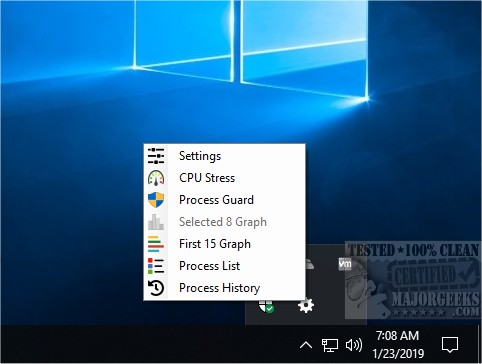
Download

