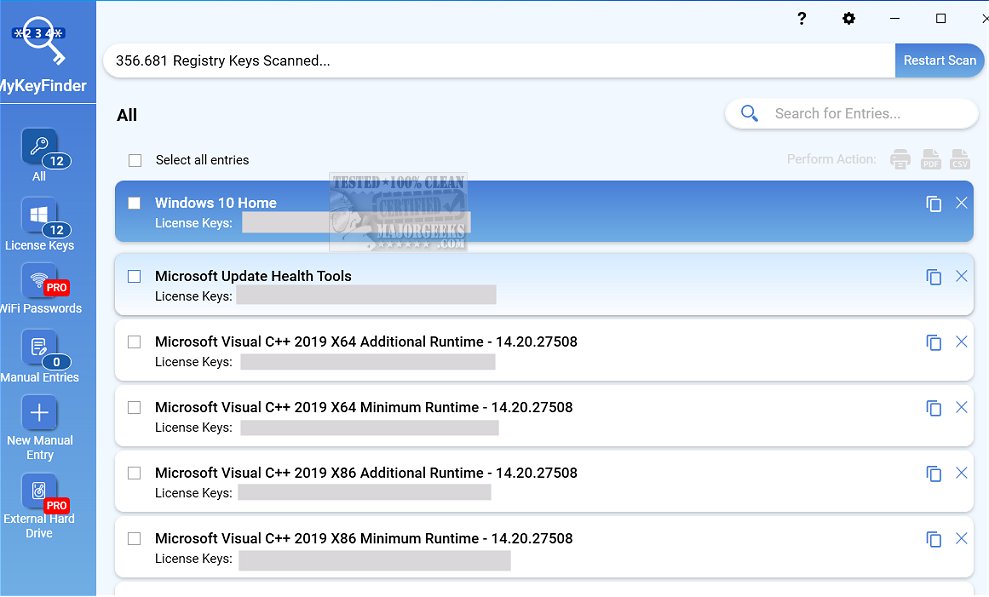MyKeyFinder is an innovative software utility designed to assist users in recovering lost or forgotten software license keys and WLAN passwords with ease. With just one click, users can retrieve essential serial numbers for a variety of software products, including popular applications like MS Office and Windows.
Overview of MyKeyFinder
MyKeyFinder is tailored to meet the needs of both novice and experienced users, featuring a user-friendly interface that simplifies the recovery process. The tool is efficient in scanning your computer to locate serial numbers, making it accessible to anyone, irrespective of their technical skills.
Setup and Ease of Use
Getting started with MyKeyFinder is a hassle-free process. Users need to register for the free version by providing their email address and name. Upon launching the application, it initiates a scan of the system, which may take some time depending on the number of applications installed.
Organized and Exportable Results
The application presents results in an organized list format, detailing the app name, registry key, and serial number. Users have the option to copy individual entries to the clipboard for further examination or secure storage. Furthermore, selected entries can be printed or exported in PDF format, enhancing convenience for users who need to share or save their information.
Performance Efficiency
One of the standout features of MyKeyFinder is its low resource consumption. The tool operates swiftly while using minimal CPU and RAM, ensuring that it does not slow down the overall performance of the computer. It can also be minimized to the taskbar, allowing it to run seamlessly in the background without interruptions. During evaluations, MyKeyFinder showed reliable performance, with no crashes or error messages reported.
Geek Verdict
MyKeyFinder is a powerful and user-friendly solution for anyone needing to recover lost or forgotten keys. It effectively identifies product keys for a wide range of software, provided that the necessary details are stored on the user's system. This tool streamlines the often frustrating process of locating software product keys and Wi-Fi passwords, consolidating all serial numbers in one accessible location. Additionally, for users with external hard drives, MyKeyFinder offers a paid feature that extends its scanning capabilities, providing added peace of mind and efficiency in software license management.
Conclusion
In summary, MyKeyFinder 2025.14 stands out as a reliable tool for software license key recovery. Whether you are a casual user or someone with advanced technical knowledge, MyKeyFinder is designed to make the process simple and efficient. With its organized results, export options, and minimal system impact, it is an essential utility for anyone looking to manage their software licenses effectively.
For those interested in further options, there are also similar applications available for retrieving Windows and Office product keys, utilizing built-in tools like Slmgr, and exploring the validity of budget-friendly Windows keys
Overview of MyKeyFinder
MyKeyFinder is tailored to meet the needs of both novice and experienced users, featuring a user-friendly interface that simplifies the recovery process. The tool is efficient in scanning your computer to locate serial numbers, making it accessible to anyone, irrespective of their technical skills.
Setup and Ease of Use
Getting started with MyKeyFinder is a hassle-free process. Users need to register for the free version by providing their email address and name. Upon launching the application, it initiates a scan of the system, which may take some time depending on the number of applications installed.
Organized and Exportable Results
The application presents results in an organized list format, detailing the app name, registry key, and serial number. Users have the option to copy individual entries to the clipboard for further examination or secure storage. Furthermore, selected entries can be printed or exported in PDF format, enhancing convenience for users who need to share or save their information.
Performance Efficiency
One of the standout features of MyKeyFinder is its low resource consumption. The tool operates swiftly while using minimal CPU and RAM, ensuring that it does not slow down the overall performance of the computer. It can also be minimized to the taskbar, allowing it to run seamlessly in the background without interruptions. During evaluations, MyKeyFinder showed reliable performance, with no crashes or error messages reported.
Geek Verdict
MyKeyFinder is a powerful and user-friendly solution for anyone needing to recover lost or forgotten keys. It effectively identifies product keys for a wide range of software, provided that the necessary details are stored on the user's system. This tool streamlines the often frustrating process of locating software product keys and Wi-Fi passwords, consolidating all serial numbers in one accessible location. Additionally, for users with external hard drives, MyKeyFinder offers a paid feature that extends its scanning capabilities, providing added peace of mind and efficiency in software license management.
Conclusion
In summary, MyKeyFinder 2025.14 stands out as a reliable tool for software license key recovery. Whether you are a casual user or someone with advanced technical knowledge, MyKeyFinder is designed to make the process simple and efficient. With its organized results, export options, and minimal system impact, it is an essential utility for anyone looking to manage their software licenses effectively.
For those interested in further options, there are also similar applications available for retrieving Windows and Office product keys, utilizing built-in tools like Slmgr, and exploring the validity of budget-friendly Windows keys
MyKeyFinder 2025.14 released
MyKeyFinder is a tool designed to help you recover lost or forgotten license keys and WLAN passwords quickly and effortlessly, with just a single click.