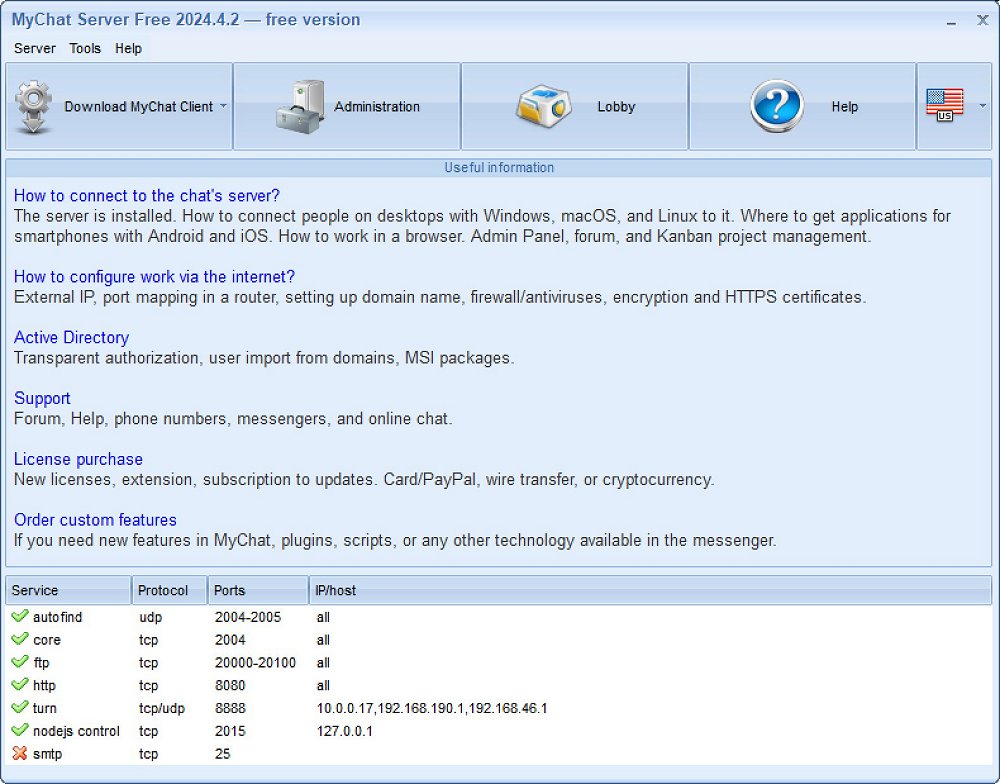MyChat 2024.5.2
MyChat is a secure messaging and collaboration platform built for internal business networks. MyChat isn't built for sharing memes, - though you could. It's all about secure, private communication for companies wanting to keep their conversations off the cloud and within their own network.
With MyChat, you get a full-featured chat system that covers instant messaging, file sharing, task management, and notifications without worrying about data passing through third-party servers. That is the real stand-out. MyChat is an in-house server meant to be used internally and works over LAN or the internet for remote team members. MyChat supports file transfers, project tracking, Kanban board f, and video/voice calls, making it a solid choice for businesses where security and control matter.
Why Use MyChat
If you're running a small to medium business or managing an office where privacy is key, MyChat could be just what you need. MyChat uses OpenSSL encryption and operates within your own network, keeping all data internal and secure. If security is paramount for communications like medical offices, IT development, or finance teams, MyChat's setup means your conversations, files, and project notes are yours alone – no outside servers involved. No prying eyes to worry about. It's also pretty flexible, meaning you can customize it for your company's needs, from managing user access to integrating task-tracking features. Once set up, MyChat works over LAN or the internet with Open SSL for security. It also includes a mobile app so people can stay connected even when they're away from their desks.
Requirements and Installation
The MyChat Server requirements are pretty minimal; your system needs Windows 7 /Windows Server 2008 or later, a 1 GHz or faster processor, at least 1 GB of RAM, a minimum of 100 MB of free disk space for installation (with extra space recommended for data storage), and a stable network connection for client-server communication.
To install MyChat, start by downloading and setting up the server version as your server, and make sure to change the default password during setup. admin / admin is NOT cool to leave as is unless you are looking to make new unwanted friends on your local network. If you've got some networking experience or have set up a NAS before, the basic setup should be pretty easy - unless you're dealing with unusual firewall settings. The trickiest part for a new user will likely be finding your server's IP address—just open Command Prompt, type 'ipconfig /all', and you'll find what you need. MyChat also provides comprehensive help and a forum for guidance.
After that, users can install the client version and log in using their account credentials. Done.
Licencing
MyChat is free for small teams with up to 20 users, making it ideal for smaller groups needing secure internal communication. However, a paid license unlocks several advanced features for larger teams or those requiring more robust functionality, such as removing limits on message history. GPS tracking history is extended, and push notifications are unlimited. Additionally, the paid version offers MyChat Guest access for external collaborators and enables bot features to automate repetitive tasks and enhance productivity. If those features are important to you, you can unlock them for as little as $60.00 for a 10-user license with Corporate Discounts.
Pros and Cons
Pros:
Secure, in-house communication that keeps data off third-party servers
Supports text, voice, and file sharing, all in one platform
Customizable features for different industries and access.
Mobile apps for Android and iOS to stay connected anywhere
Free version for small teams, paid options for bigger teams
Cons:
Limited to 20 users on the free version (You get the free license key here https://www.nsoft-s.com/en/free-mychat-download.html#freegen)
Advanced features like full message history and unlimited push notifications require the paid version
Setup requires some network management, so it may not be the best fit without IT support
Few integrations with other software – it's mostly a standalone solution
Geeks Verdict
If your business values privacy and control, MyChat should be considered seriously. This isn’t just another messaging app—it’s a fully secure communication platform built to keep all your data where it belongs: in-house. MyChat ensures your messages, files, and projects stay firmly under your control and not out there in the cloud subject to someone else's security whims.
MyChat stands out with features like OpenSSL encryption, LAN/internet connectivity, and even task management. Plus, the cherry on top? It’s free for small teams of up to 20 users.
MyChat 2024.5.2
MyChat is a secure messaging and collaboration platform built for internal business networks.