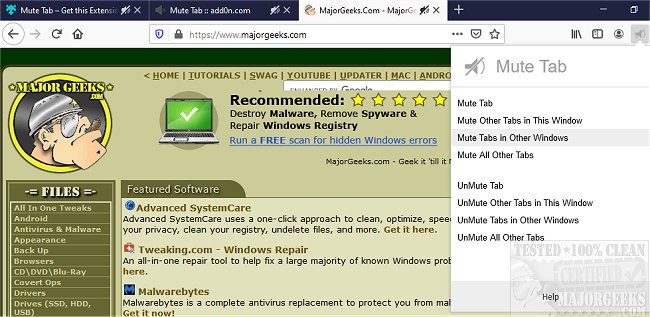Mute Tab for Chrome, Firefox, and Edge provides noisy-tab control allowing you to tailor your browsing session.
Mute Tab for Chrome, Firefox, and Edge provides noisy-tab control allowing you to tailor your browsing session.
You have several options once installed like, mute (and unmute) the active tab, all tabs, all other tabs, and more). It also has keyboard shortcut support.
Mute Tab has a toolbar popup containing the unmute/mute options that provide filtering combinations designed to allow one-click noisy tabs silencing. It utilizes a nonpersistent background page that does not consume browser resources unless it is actually performing one of the selected actions.
Mute Tab does not support defining custom rules to mute, for instance, specified hostnames. This is because your browser already has this functionality, so there is no need.
Similar:
How-to Mute Tabs in Google Chrome, Mozilla Firefox, and Microsoft Edge
Restore Accidentally Closed Browser Tabs
How to Restore the Close All Tabs Warning in Microsoft Edge
Download