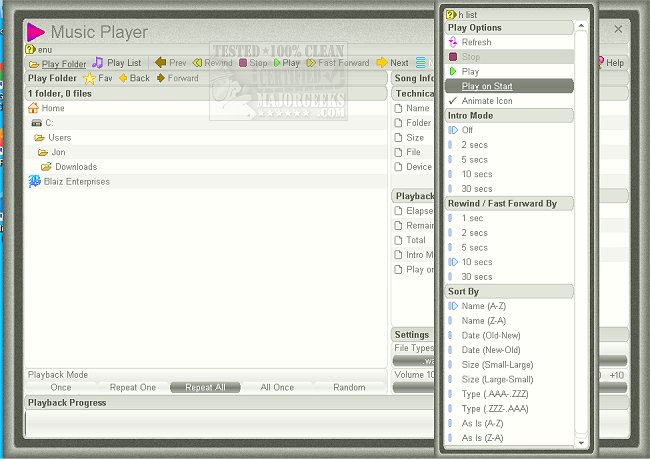Music Player provides you with a user-friendly music player capable of playing tubes from a folder or an M3U playlist.
Music Player is portable and will run from within your chosen download folder. Music Player includes a large playback progress bar that enables jumping forward and backward with a single click or tap. It supports WAV, WMA, and MP3 music files.
Music Player features dual play systems allowing you to play a folder and a list. It also has native M3U playlist support (copy, paste, open, save, build). It also supports drag 'n dropping of music files to play/add to a playlist. There are multiple play modes included; Once, Repeat One, Repeat All, All Once, and Random, giving you control over your playback. Additionally, there is Intro Mode, which allows you to play the first 1-30 seconds of a song.
Music Player Features:
Option to Play on Start
Playback Progress bar - click to reposition "jump" back or forward in time
Volume control
Mixer link - click to show Windows "Volume Mixer" application
Song information panel
Large list capacity for handling thousands of song files
Flicker-free GUI (graphical user interface)
Uniquely framed window with style, size, and sparkle options
Options - window for customizing the look and feel
56 built-in color schemes (Aqua Marine - Wild White)
32 built-in frame styles (Classic - Traditional 3)
9 built-in cursors (Orange - White + Custom)
12 GUI fonts (Arial - DehaVu Serif + Custom)
10 customizable color schemes (Custom 1- 10 / set your colors)
Built-in help - view detailed information directly in the program
Capable of running completely offline
Similar:
How to Enable Windows Sonic Surround Sound on Windows 10 & 11
How to Turn Toggle Key Sounds on or off in Windows 10 & 11
Computer Sound Volume Is Too Low on Windows
How to Fix Sound Problems in Windows
Download