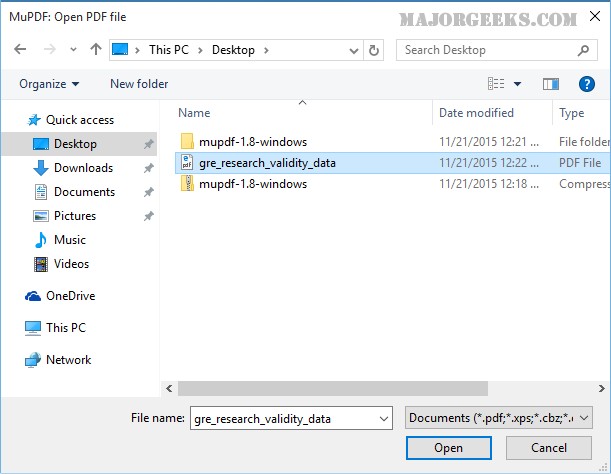MuPDF is a no frills, lightweight application to view PDF and XPS files.
MuPDF is a no-frills, lightweight application to view PDF and XPS files.
When we say MuPDF has no-frills, we mean it. If you need to view PDF or XPS files, this is the app you want. Not only is there no editing, jump to pages, or printing, but there is also literally no interface at all! You double-click the mupdf.exe and browse to the file you want to open. You can scroll or use your arrow keys to go from page to page (see screenshots 2 and 3), and that’s it.
While some of you are shaking your heads, most people only view PDF files. And most of those don’t have a tool to open an XPS document. We think it fills a niche in a market where every PDF alternative wants to have more features than the next guy; MuPDF is proud to say that it has fewer features than everyone else, except the one that counts.
Similar:
How to Create a PDF in Windows
How to Stop Microsoft Edge From Opening PDF and HTML Files
How to Add or Remove XPS Viewer App in Windows 10 & 11
What is Adobe Acrobat Update Service or Adobe_Updater.exe
Download