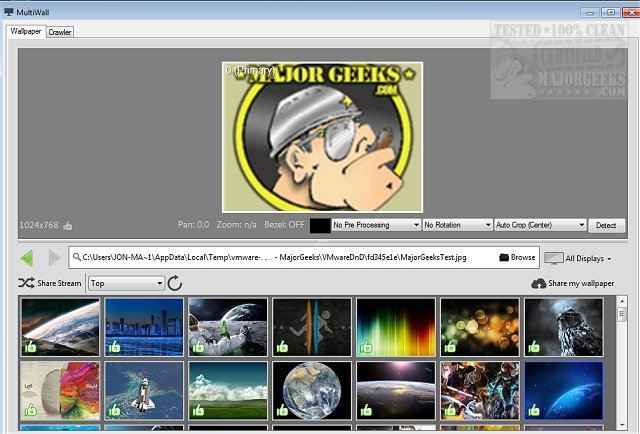MultiWall allows you to set desktop wallpapers even on machines that have multiple monitors.
MultiWall allows you to set desktop wallpapers even on machines that have multiple monitors.
Even though it is useful for multi-monitor setups, it can be used with a single monitor and is intended to make the entire process as simple and intuitive as possible. It was designed to use any image and quickly set it as your wallpaper. You have many options to choose from, like filtering (black and white, grayscale, etc.), rotation, cropping, zoom, and pan.
Multiwall permits you to use your multi-screen set up in any configuration efficiently. You can also use transparent PNGs, set up slide shows, auto-recycle, and set periodic wallpaper changes to keep your desktop fresh.
MultiWall can also crawl websites or feeds for images to have a potluck of interesting backgrounds. You can also view and share wallpapers with the community for an even more eclectic sampling of images.
Even though there are numerous wallpaper apps out there, MultiWall provides that extra little bit needed to please most users, and the fact that it is so easy to use makes a great choice.
Download