Multi-Search Tool allows web searches to be performed on three separate engines at the same time providing quick results.
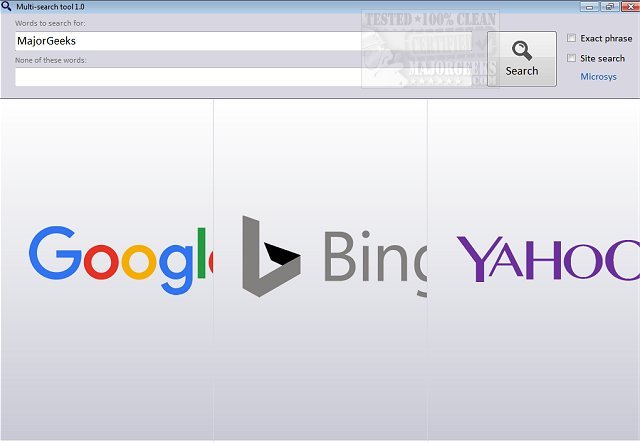
Download
Multi-Search Tool allows web searches to be performed on three separate engines at the same time providing quick results.
It can be an extremely useful tool when it comes to repetitive text searching. All your searches are sent to Bing, Google, and Yahoo simultaneously. Each search task is run in its own software thread. You have the ability to request normal and exact phrase matches, site searches are easy to select and for a better view on the search results the window can be resized to an extent. Any results are quickly displayed from separate panes within the main interface. Multi-Search Tool then allows each of the panes to be used independently making them "silent browsers" which you can navigate just as you would under normal browsing. We did find (in VMWare at least) that resizing didn't work perfectly but the results were fast and accurate.
How to use Multi-Search Tool:
The upper field represents the place where the words to search for have to be entered (word1 and word2 in this picture). Next line allows you to type the words you don't want to be present in the search results (word3 and the phrase "word4 word5" in the picture). Then you can either press the Enter key or to click on the Search button in order to start the search process. If the Exact phrase was selected, the words you entered will be searched for an exact match; if the Site search is checked, the special term 'site:' is automatically placed in front of your first word (which now has to be a website address like www.example.com) and a site search will be performed. The first line is activated (and its content selected, if any) if you place the mouse cursor over it. Same thing happens when you move the cursor over those three browsers, and this means you may navigate with ease through all results just by using the mouse wheel.
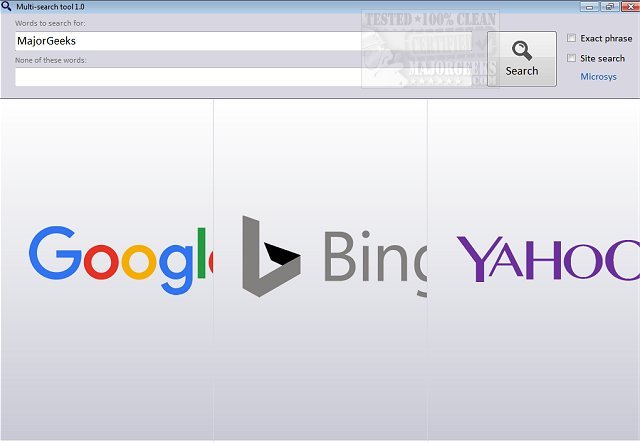
Download

