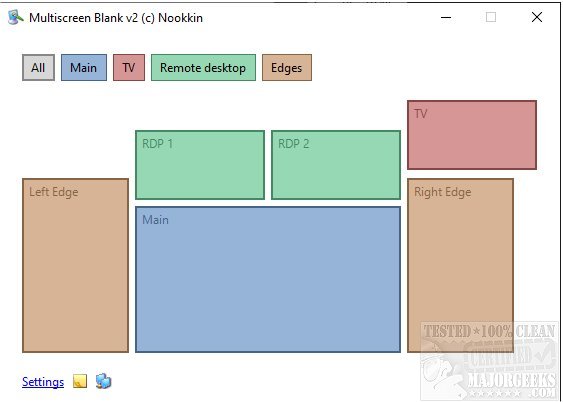Multiscreen Blank is a portable utility that permits you to dim or fully blank out your monitor(s) independently as well as allowing for screen mirroring and more.
Multiscreen Blank is a portable utility that permits you to dim or fully blank out your monitor(s) independently as well as allowing for screen mirroring and more.
A utility such as Multiscreen Blank has the potential for many uses like fading out a projector during a presentation while switching between slides, blanking out unused monitors for those with multi-monitor setups to help reduce distraction as well as selectively blanking out parts of a commercial video wall - the possibilities are endless. Multiscreen Blank makes your monitors fade in and out with smooth professional-like transitions.
Multiscreen Blank can also be used for dimming one or more screens while continuing to use them. It can also help prevent OLED burn-in by covering up bright static elements or displaying inverted versions of them and allows for the easy masking of parts of the screen by pixelating a floating screenshot. It also supports dark themes if that is your taste and will enable you to specify command lines to run from the tray icon and app menu, for example: /blank allexcept current.
Similar:
How to Automatically Lock Computer in Windows 10
How to Turn on the Windows 10 Ultimate Performance Power Plan
Sleep, Hibernate or Shut Down Your PC?
How to Disable or Enable Hibernate in Windows
How to Find a Wake Source in Windows
Windows 10 Goes to Sleep Early
Download