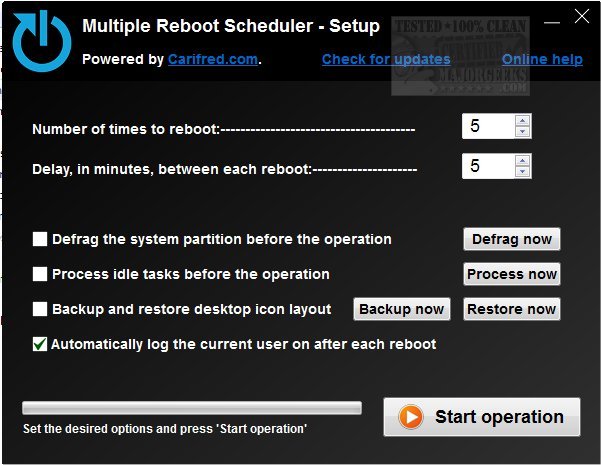Multiple Reboot Scheduler is a portable app that can assist in optimizing the Windows boot time.
Multiple Reboot Scheduler is a portable app that can assist in optimizing the Windows boot time.
It enables boot optimization by running through a timed series of reboots that are intended to trigger your machine's built-in boot optimization - the scheduled reboots feature a countdown with an optional audible 10-second beep warning, so you are ready. Triggering the boot optimization via multiple reboots can help improve slow boot times and having a tool that auto-performs this sequence for you is an excellent option. It also allows for backing up and restoring your desktop icon layout, auto-login after each reboot, processing of idle tasks before starting the operation, and more. It will also monitor the time taken from the first and last reboots in the sequence, allowing you to verify any improvements.
If you are experiencing slow boot times and are looking for a simple automated tool that may help fix the issue, then Multiple Reboot Scheduler is it. This tool is also part of UVK Ultra Virus Killer.
Similar:
How to How to See the Startup Impact of Apps in Windows
How to Shut Down or Restart Your PC Using PowerShell or Command Prompt
Was Windows 10 Last Boot Fast Startup, Full Shutdown, or Hibernate?
How to Turn Fast Startup On or Off in Windows 10
Sleep, Hibernate or Shut Down Your PC?
How to Manage Startup Apps in Windows 10
How to Enable or Disable a Startup Boot Log in Windows
Download