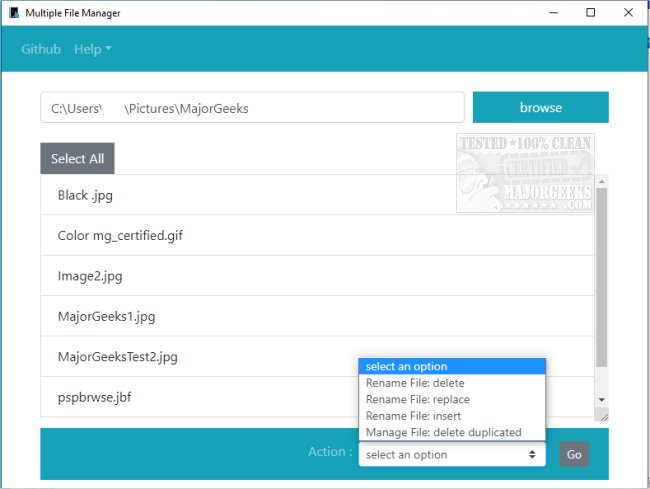Multiple File Manager is a straightforward option for batch renaming and deleting files.
Multiple File Manager is a straightforward option for batch renaming and deleting files.
No complicated interface to work with here. Multiple File Renamer gives you a direct approach to the renaming and deleting files. It is presented from a simple UI that features a dropdown for the included actions. To keep it simple, Multiple File Manager does leave out the ability to see if any user-selected changes took place through the interface. To verify the selected action is completed, you must check via File Explorer. Files can be selected without the need for any key combo. Once the files are selected, you can choose your option from the dropdown menu and then press Go.
Multiple File Manager is designed to be a simple option for file management without the need for overly complex options.
Similar:
How to Reset Folder View Settings in Windows 10 & 11
The Ultimate List of Every Known File Explorer Keyboard Shortcut
3 Ways to Restart File Explorer Without Rebooting
How to Show the Actual Path in Windows 10 & 11 File Explorer
Download