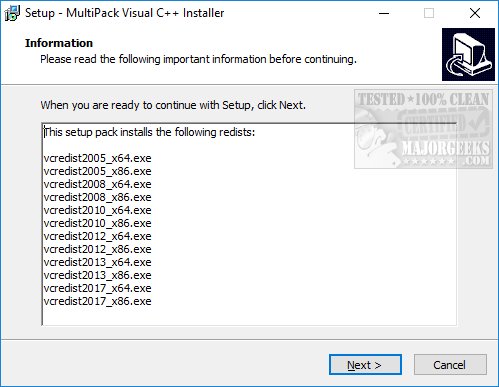MultiPack Visual C++ Installer is designed to install all of the Microsoft Visual C++ end-user runtimes simply.
MultiPack Visual C++ Installer is designed to install all of the Microsoft Visual C++ end-user runtimes simply.
The author came up with this pack after seeing all of the confusing packs available and decided to bundle them all into one easy-to-use installer. If you just want to fix a problem with an app or game not running due to the missing Visual C+, then this pack is the simplest way to fix the problem.
MultiPack Visual C++ Installer does not have installers or uninstallers, and there's no guesswork. Run the executable, and all the possible needed Visual C++ runtimes will be installed.
Currently, the MultiPack Visual C++ Installer has only been tested on Windows 10.
If you're sick of trying to find the right pack or a bit lost trying to pick a Visual C++ runtime package, then MultiPack Visual C++ Installer should have you up and running in minutes.
Similar:
What Is Microsoft Visual C++ and Microsoft Visual C++ Redistributable Package
The Program Can’t Start Because MSVCP140.Dll Is Missing From Your Computer
Solved: The Application Has Failed to Start Because Its Side-By-Side Configuration Is Incorrect Error
Solved: Msvcr100.Dll Is Missing
How to Fix Ordinal Not Found Errors
Download