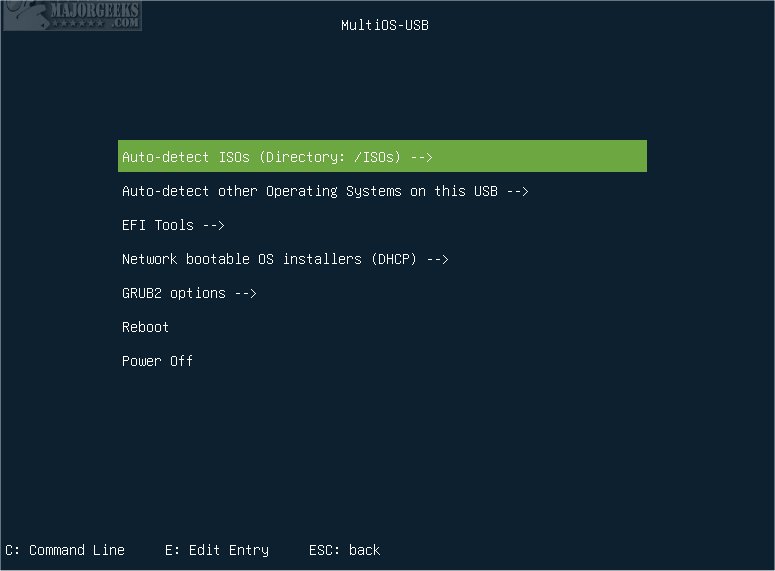MultiOS-USB is a versatile tool that allows users to manage multiple ISO files on a single USB drive, facilitating the booting of various operating systems or software installations without the need for multiple USB devices. This functionality is particularly beneficial for advanced users, such as system administrators or tech enthusiasts, who require a streamlined process for reinstalling operating systems or experimenting with different software versions.
To utilize MultiOS-USB, users must first install the tool and copy their desired ISO files onto the USB drive. The application will then generate a bootable USB that provides a menu of supported operating systems. For Linux users, specific instructions are available to aid in the setup process.
Setup Requirements:
- An additional image writing software, such as ImageUSB, is required to write the 'image.img' file to the USB disk.
- After setting up the USB, users can access the disk management settings and configure the volume specifics, including size and file system, before copying the ISO files for booting.
Wide Compatibility:
MultiOS-USB is designed to support both BIOS and UEFI systems and includes secure boot capabilities. It can load UEFI drivers and launch various bootloaders, including EFI executables, making it suitable for a range of system configurations. The tool also supports the exFAT filesystem, enhancing file compatibility.
Additional Features:
- Booting from ISO files, including Windows 10/11 installers (note that Secure Boot must be disabled during installation).
- Experimental support for booting Linux installers from a network.
- Automatic detection of ISO images using GRUB loopback functions, which promptly identifies newly added files.
- Customization options for the ISO boot menu, allowing users to modify kernel parameters as needed.
- Compatibility with various storage devices, including USB, SSD, NVMe, MMC, loop, NBD, and virtual disks.
MultiOS-USB 0.9.7 stands out as a robust solution for users needing to manage multiple operating systems from a single USB drive. Its wide range of features, including support for various boot modes and file systems, makes it an essential tool for advanced users. As technology continues to evolve, MultiOS-USB will likely adapt to accommodate new operating systems and functionalities, ensuring it remains a valuable resource for managing bootable USB drives.
Looking forward, potential enhancements could include improved user interface design for ease of use, expanded support for more file systems, and enhanced network booting capabilities. Additionally, incorporating features such as cloud storage integration for ISO management could provide further convenience for users on the go
Key Features and Usage
To utilize MultiOS-USB, users must first install the tool and copy their desired ISO files onto the USB drive. The application will then generate a bootable USB that provides a menu of supported operating systems. For Linux users, specific instructions are available to aid in the setup process.
Setup Requirements:
- An additional image writing software, such as ImageUSB, is required to write the 'image.img' file to the USB disk.
- After setting up the USB, users can access the disk management settings and configure the volume specifics, including size and file system, before copying the ISO files for booting.
Wide Compatibility:
MultiOS-USB is designed to support both BIOS and UEFI systems and includes secure boot capabilities. It can load UEFI drivers and launch various bootloaders, including EFI executables, making it suitable for a range of system configurations. The tool also supports the exFAT filesystem, enhancing file compatibility.
Additional Features:
- Booting from ISO files, including Windows 10/11 installers (note that Secure Boot must be disabled during installation).
- Experimental support for booting Linux installers from a network.
- Automatic detection of ISO images using GRUB loopback functions, which promptly identifies newly added files.
- Customization options for the ISO boot menu, allowing users to modify kernel parameters as needed.
- Compatibility with various storage devices, including USB, SSD, NVMe, MMC, loop, NBD, and virtual disks.
Conclusion
MultiOS-USB 0.9.7 stands out as a robust solution for users needing to manage multiple operating systems from a single USB drive. Its wide range of features, including support for various boot modes and file systems, makes it an essential tool for advanced users. As technology continues to evolve, MultiOS-USB will likely adapt to accommodate new operating systems and functionalities, ensuring it remains a valuable resource for managing bootable USB drives.
Future Enhancements
Looking forward, potential enhancements could include improved user interface design for ease of use, expanded support for more file systems, and enhanced network booting capabilities. Additionally, incorporating features such as cloud storage integration for ISO management could provide further convenience for users on the go
MultiOS-USB 0.9.7 released
MultiOS-USB provides the functionality to work with a single USB drive that contains several ISO files.