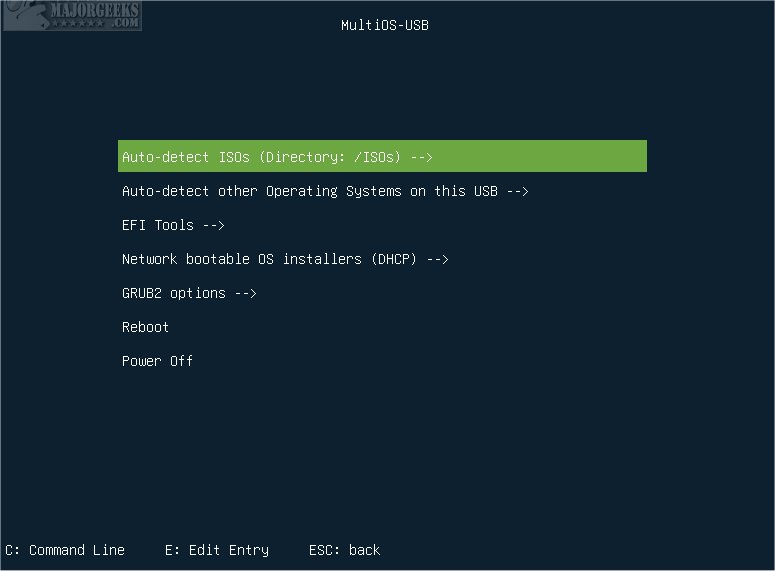MultiOS-USB 0.9.5
MultiOS-USB provides the functionality to work with a single USB drive that contains several ISO files. This means you can boot your computer from a USB stick and access different operating systems or software installations without the need for separate USB drives for each ISO file.
Advanced Users
MultiOS-USB is a specialized tool geared towards experienced users who require the capability to work with multiple ISO files during the process of reinstalling operating systems. This tool becomes particularly useful in scenarios where users are conducting experimentation with various software or system features across different iterations of the same operating system.
Using MultiOS-USB
Install and copy ISO files, then boot them from the USB. It will then display a list of currently supported operating systems. For Linux usage please see details here.
Addtional Image Writing Software Required
To successfully set up MultiOS-USB, you will need to use additional image writing software to write the 'image.img' file to the disk, like ImageUSB. You will then open diskmgmt.msc and right-click on the unallocated space to access the new volume's settings. Here, you can specify the new volume's size, file system, and label. Once you have configured these settings, you can proceed to unpack the files from files.zip onto the new disk. After that, copy the ISO files and use the USB to boot up your PC.
MultiOS-USB stands out due to its wide range of features. It supports both BIOS and UEFI systems, as well as secure Boot. Additionally, it is capable of loading UEFI drivers and launching various bootloaders, including EFI executables. The tool also allows booting from ISO and customizing the ISO boot menu. Notably, it supports the exFAT filesystem. As for accessing ISO files, MultiOS-USB offers the convenient feature of autodetection on a loopback function, which promptly identifies new ISO files.
MultiOS-USB Features:
BIOS and UEFI support
Secure Boot support (boot, manage UEFI keys)
Load UEFI drivers
Launch .efi executables and other boot loaders
Boot Linux from .iso files
Boot Windows 10/11 installer from ISO (currently, SB must be disabled during installation)
Boot Linux installer from network (experimental)
Boot locally installed systems: Linux, Windows
Automatically update configuration files
Without background services
exFAT file system support
Automatic detection of compatible ISO images (GRUB loopback)
Support for systems without loopback support
Allows customization of ISO boot menu (for example, custom kernel options)
Support for USB, SSD, nvme, mmcblk, loop, nbd, and virtual disks
Similar:
How to Optimize USB Drives for Better Performance
How to Enable or Disable USB Write Protection
What Is an SS USB Port?
How to Show or Hide the Safely Remove Hardware Icon
How to Diagnose USB Problems
MultiOS-USB 0.9.5
MultiOS-USB provides the functionality to work with a single USB drive that contains several ISO files.