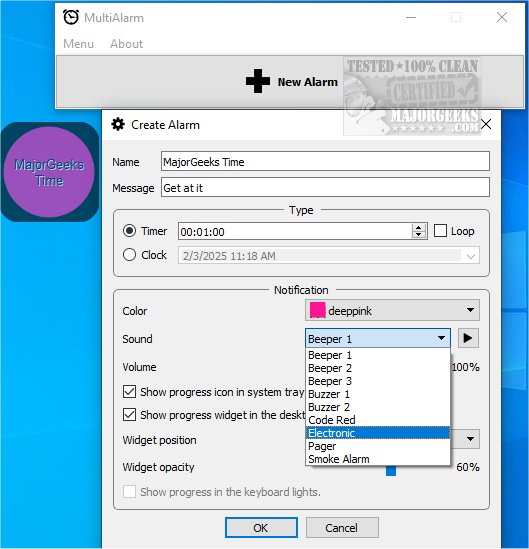MultiAlarm 1.2.0
MultiAlarm is a versatile application that enables users to set multiple timers and clock alarms. It features convenient systray and desktop notification widgets, ensuring you never miss an important reminder or scheduled event.
MultiAlarm Offers Valuable Time Management Options
Timer alarms provide a versatile tool for time management, allowing you to set alarms that can loop continuously. Each alarm can be configured for a maximum duration of 24 hours, making them ideal for various tasks that require sustained reminders. Users have the convenience of stopping, restarting, and reconfiguring these alarms at any time, offering flexibility based on changing schedules or needs. Additionally, timer alarms are stored permanently in the system's memory until you decide to delete them, ensuring you can rely on them for future use without the need to reprogram frequently. This feature also allows for easy organization and management of multiple alarms, enhancing overall efficiency in daily routines.
MultiAlarm Usage
Each alarm offers three on-screen playback controls that enable you to manage them effectively. These controls allow for the removal of alarms, the initiation of a countdown, access to settings, or the complete stopping of the alarms. Additionally, customization options for each alarm are available in a dedicated window, which provides numerous settings to tailor the alarms according to individual preferences.
Once you have set one or multiple alarms, you can easily access the app through its tray area icon. This will expand several quick-access features specifically for alarm management. Users have the ability to customize each alarm by adding a personalized notification message, which will be displayed when the alarm goes off. Additionally, different colors can be assigned to each alarm, facilitating easy visual identification and correlation. The alarms will appear as floating elements on your desktop, allowing for full positional adjustment to suit your preferences.
Geek Verdict
MultiAlarm is an advanced alarm management tool meticulously crafted for users who appreciate the perfect balance of sophistication and functionality. Beyond offering a comprehensive suite of features to seamlessly manage alarms, it also boasts customizable desktop notifications that elevate its utility. This makes MultiAlarm an indispensable resource for anyone striving for efficient time management and more organized life.
Similar:
How to Show Multiple Clocks on Windows
How to Show Time Only on the Windows 10/11 Taskbar
How to Show Seconds in Windows 10/11 Clock
How to Remove the Clock From Windows 10/11 Taskbar
MultiAlarm 1.2.0
MultiAlarm is a versatile application that enables users to set multiple timers and clock alarms. It features convenient systray and desktop notification widgets, ensuring you never miss an important reminder or scheduled event.