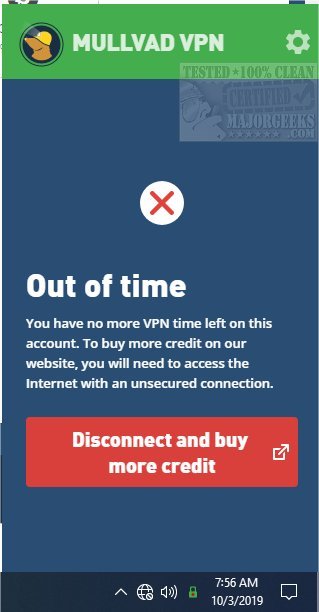Mullvad VPN for Windows allows you to navigate online with confidence in the fact that your identity is protected.
Mullvad VPN for Windows allows you to navigate online with confidence in the fact that your identity is protected.
Mullvad VPN for Windows gives you the ability to evade hackers and trackers. Once you connect to the internet with Mullvad, any traffic to and from your computer is fully encrypted to the highest standards - even if you are using a public Wi-Fi network. The focus is to keep your privacy secure. Mullvad retains no activity logs, nor do they ask for personal information. Your IP address is replaced by one issued by Mullvad, ensuring that your device's activity and location are not linked to you whatsoever.
Mullvad VPN for Windows is designed to be easy to use, so utilizing Mullvad is as straightforward as possible – just download and install the app. No need to waste time with complicated setup configurations or a tedious multi-step registration process. During our tests, we found this to be accurate, with the entire process being very user-friendly and fast.
Similar:
How to Enable and Configure Tracking Prevention in Microsoft Edge
How to Disable Windows 10 Activity History Permanently
How to Customize Windows 10 Location Services
How to Set Your Default Location in Windows 10
Download