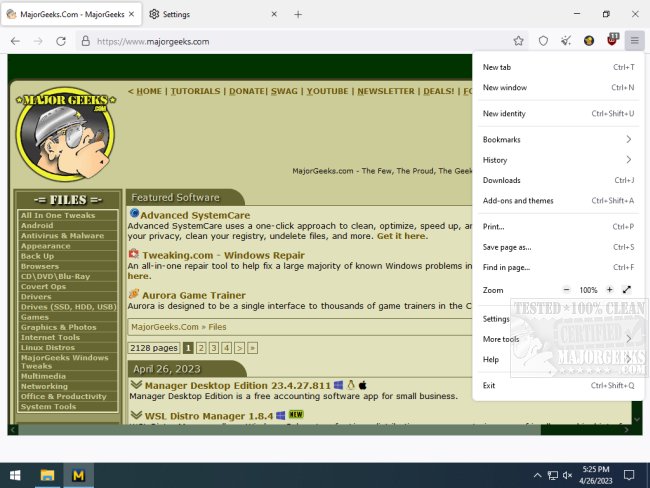Mullvad Browser 13.5
Mullvad Browser is designed to be a privacy-first web browser; it utilizes Firefox as its base, so the layout and overall feel will be familiar.
VPNs can significantly improve online privacy, but most browsers still enable the extraction of a considerable amount of user data. Mullvad Browser offers a solution to this problem by incorporating the same level of privacy protection as the Tor Browser while also being compatible with a trusted VPN.
The Tor Project is widely recognized for its expertise in developing privacy-focused browsers. The Mullvad Browser leverages this expertise by incorporating the same fingerprinting protection as the Tor Browser. The only difference is that the Mullvad Browser connects to the internet using a VPN instead of the Tor Network.
Fingerprinting has become an increasingly concerning issue when it comes to online privacy. The Mullvad Browser, just like the Tor Browser, is designed to make all users appear as a single entity, thus eliminating any potential for tracking.
Many browsers collect telemetry data to improve their performance. However, Mullvad puts user privacy first and has removed all telemetry from Mullvad Browser.
With Mullvad Browser, users can enjoy a browsing experience that prioritizes privacy and security.
Mullvad Browser Features:
Easily check connection details
Verify you have no IP/webRTC/DNS leaks
Recommend the use of HTTPS-Only & uBlock Origin
Proxy (socks5)
While using Mullvad VPN, connect to any of their proxy servers with one click. This will make your browser traffic go through the location of your choice.
Similar:
Why You Shouldn't (Mostly) Use Free VPN Services
How to Disable Windows 10 & 11 Activity History Permanently
How to Customize Windows 10 & 11 Location Services
How to Disable Advertising ID for Relevant Ads in Windows 10 & 11
Mullvad Browser 13.5
Mullvad Browser is an innovative collaboration between Mullvad VPN and the Tor Project that aims to provide users with an enhanced level of protection against tracking and fingerprinting while browsing the internet.