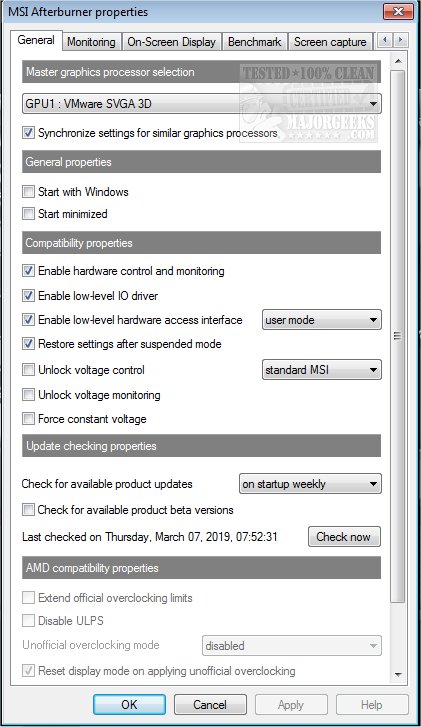MSI Afterburner is a handy overclocking utility for graphics cards that includes features like GPU/Shader/Memory clock adjustment, advanced fan speed, and GPU voltage control.
MSI Afterburner is a handy overclocking utility for graphics cards that includes a GPU/Shader/Memory clock adjustment, advanced fan speed, and GPU voltage control.
To show the graphics card operating status more accurately, Afterburner provides a complete monitoring function. This function includes all critical information, including the GPU core clock, memory clock, temperature, voltage, and fan speed, which has a real-time on-screen-display monitor in games and real-time data in Windows Tray Icon. All the adjustments can be saved as five profiles; users can quickly switch to different settings with hotkeys. MSI Afterburner works with most graphics cards, including NVIDIA and AMD.
The latest version of MSI Afterburner features OC Scanner for RTX 20 series graphics cards. OC Scanner is an automated function that will find the highest stable overclock settings for your card - providing a free performance boost for a smooth in-game experience thanks to higher FPS.
Similar:
How to Identify the Hardware in Your Computer
How to Check What Graphic Card (GPU) Is in Your Computer
How to Update and Find Your Windows Experience Index Score
Download