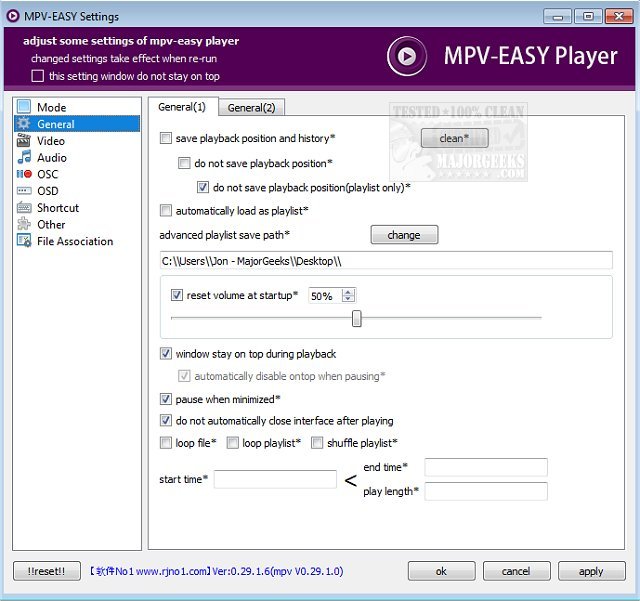MPV-EASY Player version 0.40.0.1 has been released, enhancing the user experience for movie playback. This open-source media player is built on the MPV framework, but it distinguishes itself by providing a more user-friendly interface that simplifies file and video management. Key features include auto volume adjustments, playback progress tracking, a history of viewed content, and customizable resolution settings.
The straightforward interface allows for drag-and-drop functionality, making it easy to add files without relying on keyboard shortcuts, as is required with the standard MPV player. During testing, the application performed smoothly with no significant issues.
In addition to its core features, MPV-EASY Player is designed to support a wide variety of movie file formats, catering to diverse user needs. This makes it a versatile tool for those looking for an efficient movie playback experience.
For users seeking to enhance their multimedia experience further, related articles offer guidance on video editing with Microsoft Photo App, audio or video conversion using VLC Media Player, and troubleshooting missing or duplicate folders in Windows.
Overall, MPV-EASY Player stands out as a well-rounded media player that combines functionality with ease of use, making it an appealing choice for both casual viewers and avid film enthusiasts. Future updates may continue to refine its features, ensuring it remains competitive in the evolving landscape of media players
The straightforward interface allows for drag-and-drop functionality, making it easy to add files without relying on keyboard shortcuts, as is required with the standard MPV player. During testing, the application performed smoothly with no significant issues.
In addition to its core features, MPV-EASY Player is designed to support a wide variety of movie file formats, catering to diverse user needs. This makes it a versatile tool for those looking for an efficient movie playback experience.
For users seeking to enhance their multimedia experience further, related articles offer guidance on video editing with Microsoft Photo App, audio or video conversion using VLC Media Player, and troubleshooting missing or duplicate folders in Windows.
Overall, MPV-EASY Player stands out as a well-rounded media player that combines functionality with ease of use, making it an appealing choice for both casual viewers and avid film enthusiasts. Future updates may continue to refine its features, ensuring it remains competitive in the evolving landscape of media players
MPV-EASY Player 0.40.0.1 released
MPV-EASY Player is an Open Source movie player based on MPV.