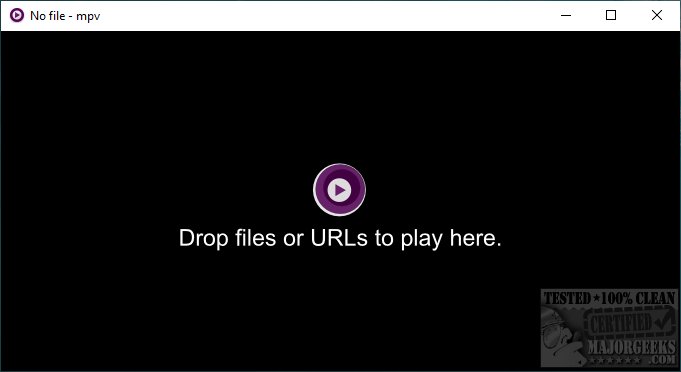mpv player is a fork of MPlayer designed to play any music or video in a simple, uncluttered interface.
mpv player is a fork of MPlayer designed to play any music or video in a simple, uncluttered interface.
The main goal of mpv player is to play every known media file format, audio and video codec, and subtitles.
Sometimes the window will appear smaller, but double-clicking the icon in the lower right window will expand mpv player to full screen.
mpv has an OpenGL, Vulkan, and D3D11 based video output that is capable of many features such as video scaling with popular high-quality algorithms, color management, frame timing, interpolation, HDR, and more. mpv can leverage most hardware decoding APIs on all platforms. Hardware decoding can be enabled at runtime on demand.
During our tests, we discovered that mpv player indeed played everything we threw at it. If you're looking for a minimalist player, mpv is worth a try.
Similar:
How to Enable Windows Sonic Surround Sound on Windows 10
How to Convert Audio or Video Using VLC Media Player
Video: How to Disable Video Tips In Windows 10
How to Fix Videos Folder Missing or Duplicate Documents Folder in Windows 10
How to Diagnose Sound Delays, Lags and Audio Latency in Windows 10
Download