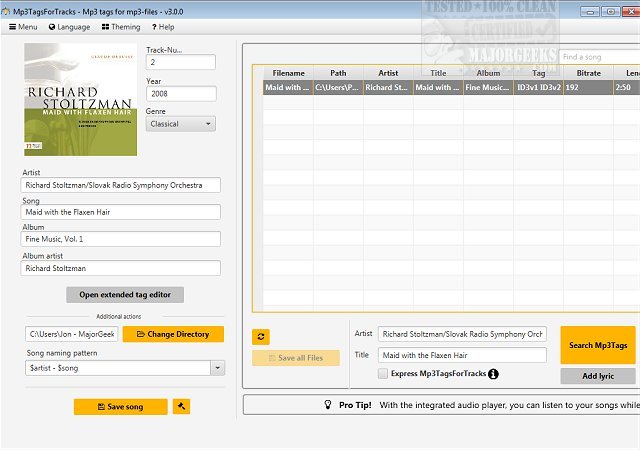Mp3TagsForTracks allows you to add or modify current ID3 tags in your MP3 collection, including album cover, genre, comments, URL, and more.
Mp3TagsForTracks allows you to add or modify current ID3 tags in your MP3 collection, including album cover, genre, comments, URL, and more.
If you have MP3s, you have missing data. Most of the time, you won't notice it, but in older songs, you might find yourself looking at a name similar to "track01.MP3," for example. All of this data can be changed, removed, or added to if you have the right tools. Mp3TagsForTracks is one of those tools.
You can load any MP3 under Menu, Open, or drag and drop your MP3 to the window.
The screenshots we posted here show you what's possible with this app better than a long description or review. In our first screenshot, we used a more recent MP3, and as you can see, most of the information is there, including track number, artist, album cover, album name, and song name. You will also notice that there's a lot of information you can add. Additional tags include Albumartist, copyright, composer, comments, and even URLs. You can also edit the song length as well.
On the right, you can look at one or all the MP3s currently loaded with even more information, including bitrate, ID3 tag, and length. You can edit multiple files and save them all at once. You can use the right-click context menu as another way to work with your MP3s. Finally, in this window, you can search for MP3Tags and lyrics.
For our second test song, we went with the little-known Cats in Boots; a glam band signed sadly in 1989 just as glam, or hair metal, was about to crash and burn. As expected, and seen in screenshot three, there are no ID3 tags for the band, but that can be fixed. What's missing here is the ability to copy all the information except for the song's name to the entire album. That is an option we hope they consider down the road.
Under settings, you can normalize the volume, select a default folder, song naming patterns, and more.
There are quite a few ID3 tag editors out there, but Mp3TagsForTracks stands out with its clean, uncluttered interface and unique settings. Mp3TagsForTracks is free, but the author does accept donations under settings.
Similar:
How to Enable Windows Sonic Surround Sound on Windows 10
How to Rename Your Sound Input or Output Devices
How to Change Sound Audio Balance in Windows 10
How to Change Default Sound Output Device in Windows 10
Download