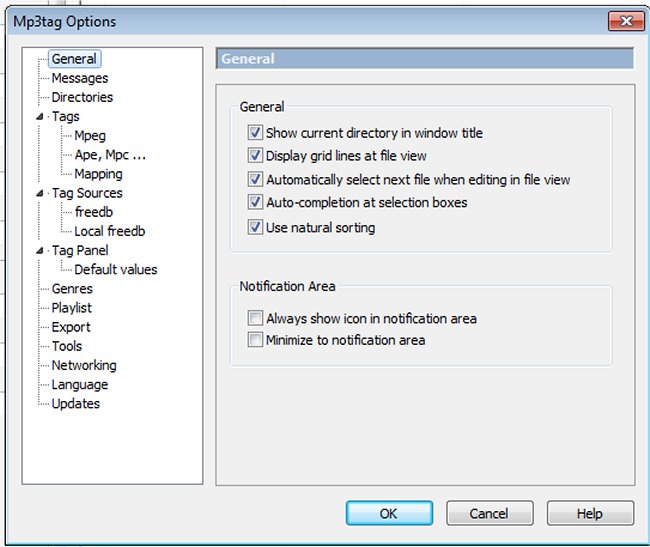Mp3tag is a powerful yet easy-to-use tool to edit metadata (ID3, Vorbis Comments, and APE) of standard audio formats.
Mp3tag is a powerful yet easy-to-use tool to edit metadata (ID3, Vorbis Comments, and APE) of standard audio formats.
It will allow you to rename files based on the tag information and replace characters if you desire. It can also rename files based on the words from tags and filenames, import/export tag information, create playlists, and more.
With Mp3Tag, you have the option to remove parts or the entire tag on multiple files. You can also rename files based on the tag information, import tags from filenames, format tags, and file names, replace characters or words from tags and filenames, export tag information to user-defined formats, and import tag information from an online database or a local database.
Mp3tag supports online FreeDB database lookups for selected files, allowing you to gather proper tag information for select files or CDs automatically. It can write ID3v1.1-, ID3v2-, APEv2-Tags, and Vorbis Comments to multiple files at once, automatically create playlists, and has recursive subfolders support. It also includes full support for the following audio formats; Advanced Audio Coding (aac), Free Lossless Audio Codec (FLAC), Monkey's Audio (ape), Mpeg Layer 3 (mp3), MPEG-4 (mp4 / m4a), Musepack (mpc), Ogg Vorbis (ogg), OptimFROG (ofr), OptimFROG DualStream (ofs), Speex (spx), True Audio (tta), Windows Media Audio (wma), and WavPack (wv).
Similar:
How to Enable Windows Sonic Surround Sound on Windows 10 & 11
How to Rename Your Sound Input or Output Devices
How to Change Sound Audio Balance in Windows 10 & 11
How to Change Default Sound Output Device in Windows 10 & 11
Download