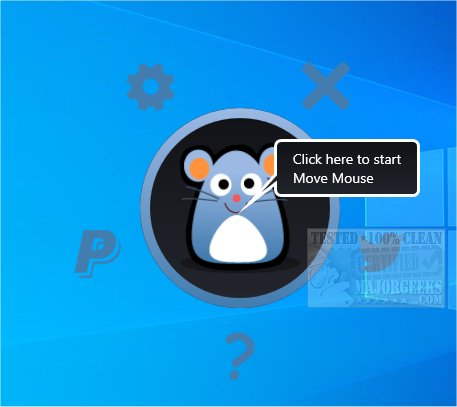Move Mouse 4.18.5 / 4.18.3
Move Mouse: The Silent Hero for Staying Active
Ever need your PC to stay awake while you step away for a coffee break or endure an endless video call that doesn't require your physical presence? Meet Move Mouse, a brilliant and simple tool that ensures your computer never goes idle—whether you’re clocking in those remote work hours or running a marathon download session. This customizable mouse movement simulator has features that make keeping your PC active effortless and effective.
What Can Move Mouse Do?
Move Mouse does precisely what the name suggests—simulates mouse activity to keep your system "alive." But don’t let the simplicity fool you. This tool comes loaded with functionality that extends far beyond just moving the cursor:
Mouse Movement & Click Automation: Choose from basic pointer motions, automated left/right clicks, or even simulate keystrokes.
Schedule & Blackout Modes: Customizable schedules let you decide when Move Mouse jumps into action, while blackout periods ensure it steps back when you don’t need it.
Script Customization: Advanced users can unleash the power of PowerShell scripts, creating tailored solutions to automate just about anything.
Task-Specific Actions: Position the mouse at a specific screen coordinate, open files or apps, and even manage system notifications.
Move Mouse can operate independently or combine features—like simultaneous mouse clicks and keystrokes at customizable intervals—to suit almost any use case.
Practical Benefits for Everyone
Move Mouse isn’t just a utility; it’s your personal productivity (and sanity) booster. Here’s why it’s indispensable:
Work Smarter, Not Harder: Avoid VPN disconnects, data uploads timing out, or session logouts while working remotely. No more frantic password re-entries mid-task!
No More Inactivity Annoyances: Say goodbye to disruptive screensavers or system sleep kicking in during long meetings, streams, or tasks.
Custom Workflows: Automate repetitive tasks like repositioning windows or initiating background processes without lifting a finger.
Gaming or Farming? All Set!: Whether you're into games that require automatic clicking or ""farming,"" Move Mouse efficiently handles the heavy lifting.
Have certain apps you always need active? Move Mouse can fine-tune its behavior based on each application, optimizing your session management like a pro.
Easy to Use, for Tech Wizards and Newbies Alike
From the moment you fire up Move Mouse, its clean, logical interface ensures a hassle-free setup. Configure actions through intuitive tabs for Mouse, Scripts, Schedules, and more. Not exactly a “command-line commando”? Don’t worry—Move Mouse’s polished dashboard gets you rolling with minimal effort. On-screen indicators also let you know it’s working, so you're never left guessing.
For the extra sci-fi geeks out there (you know who you are), the scripting feature lets you bend Move Mouse to your will—customizing workflows, automating niche processes, or even experimenting with complex setups.
Geek Verdict: A Must-Have Timesaver
Move Mouse is one of those tools you didn’t realize you needed until you try it. It ticks the boxes for simplicity and functionality while delivering extra features for power users. Plus, the fact that it’s lightweight and free makes it a no-brainer.
Need to skip the stress of inactivity disconnects? Want to automate a task without going full-blown developer mode? Move Mouse is your go-to solution. Download it now and let it take the reins while you focus on what truly matters—or, you know, enjoy your coffee uninterrupted.
Similar:
How to Fix Mouse Cursor Jumping or Moving Randomly While Typing
How to Troubleshoot a Mouse That's Slow, Lagging or Jumpy
Logitech Firmware Update Tool
Logitech Unifying Software
Move Mouse 4.18.5 / 4.18.3
Move Mouse is a user-friendly mouse movement simulator with several useful options.