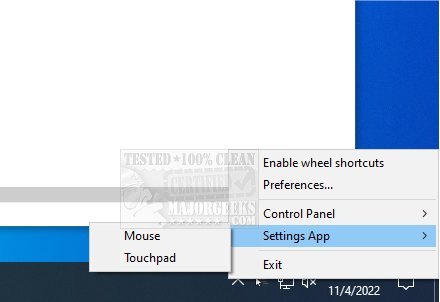MouseTray is a simple Open Source systray app capable of manipulating your cursor speed and more.
With MouseTray, you can switch between speeds for navigation, handwriting, or drawing. You can also override games that alter cursor speed on every Alt-Tab.
MouseTray also includes quick-access tweaking for new users or new devices, opening the control panel, and editing wheel shortcuts, making it as user-friendly as possible.
Mouse Shortcuts (disabled by default)
[CapsLk][WheelUp] - increment slider
[CapsLk][WheelDn] - decrement slider
[CapsLk][Button3] - reset to profile default
[Shift][CapsLk][Button3] - reset to default profile
Keyboard Shortcuts (when the popup is visible)
[+] - increment slider
[-] - decrement slider
[Backspace] - toggle acceleration
(~)/(1)/.../[9]/[0] - set slider to 0th/1st/.../9th/10th tick
[Del] / [Shift][Del] - set acceleration on/off
[End] / [Shift][End] - set acceleration on/off and center slider
[PgUp] / [Shift][PgUp] - set acceleration on/off and increment slider
[PgDn] / [Shift][PgDn] - set acceleration on/off and decrement slider
[Home] - reset to profile default
[Shift][Home] - reset to default profile
Similar:
Change Double Click to Single Click to Open Files and Folders
How to Enable Mouse Pointer Trails
How to Turn on or off Enhance Mouse Pointer Precision
How to Troubleshoot a Mouse That's Slow, Lagging or Jumpy
Logitech Firmware Update Tool
Logitech Unifying Software
Download