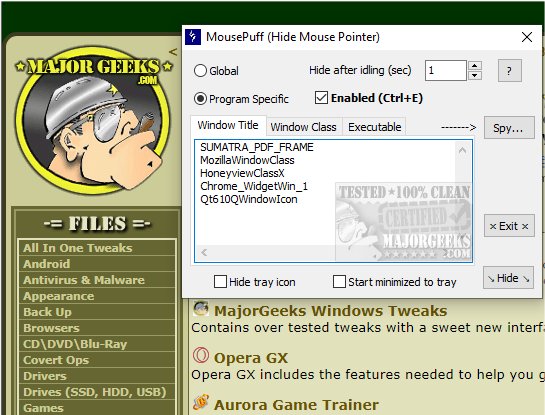MousePuff 1.6.5
MousePuff effectively hides the mouse pointer on your computer screen at a user-defined time.
MousePuff will come in handy during presentations, screen recordings, games, or when working with applications where the mouse pointer may cause distraction or obstruction. By using MousePuff, you can easily maintain a cleaner, more professional look on your screen, enhancing the overall viewing experience for your audience or colleagues.
You can utilize this functionality to hide the cursor system-wide or for specific programs. This customization can be further tailored based on the window's title, class, or executable file, providing a more granular level of control.
Similar:
Change Double Click to Single Click to Open Files and Folders
How to Enable Mouse Pointer Trails
How to Turn on or off Enhance Mouse Pointer Precision
How to Troubleshoot a Mouse That's Slow, Lagging or Jumpy
Logitech Firmware Update Tool
Logitech Unifying Software
MousePuff 1.6.5
MousePuff effectively hides the mouse pointer on your computer screen at a user-defined time.