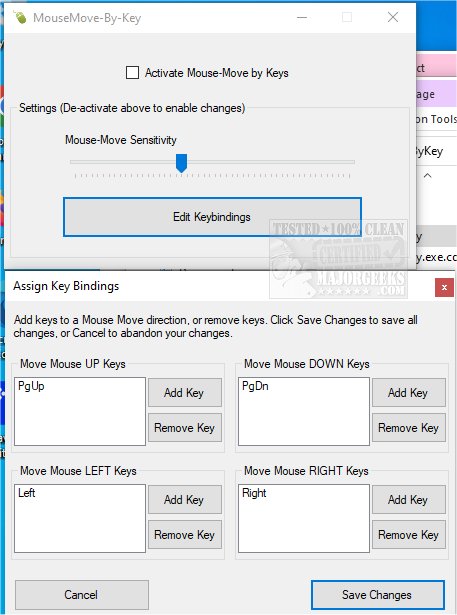MouseMove-By-Key lets you assign keyboard keys to use for mouse movement.
MouseMove-By-Key is a portable app that maps your mouse pointer's movement to user-defined keyboard keys.
The password for the zip file is silverblaze. It is necessary to zip-crypto the file before GitHub allows it to be uploaded. This is due to the low-level keyboard hooks necessary to provide key-press detection.
Upon opening the tool, a compact panel will be displayed, allowing you to activate the application and adjust the sensitivity of mouse movement. To start selecting your keys, you will first need to uncheck the Activate Mouse-Move by Keys and choose a sensitivity setting via the slider. Once done, you can select your keys by clicking the Edit Keybinding button. You will need to play around with the sensitivity slider, as too high a setting provides a slightly erratic pointer movement.
MouseMove-By-Key gives you four choices; up, down, left, and right. Hit the key you want to assign for the action and save the changes.
If you have chronic issues like carpal tunnel or prefer navigating via the keyboard. In that case, MouseMove-By-Key will be a helpful tool by allowing you to map the directional actions of your mouse to your keyboard.
Similar:
Increase Productivity With These Time-Saving Keyboard Shortcuts
Three Ways to Turn Sticky Keys Off or on in Windows 10 & 11
Change Double Click to Single Click to Open Files and Folders
How to Make Your Scroll Lock Key Useful
Download