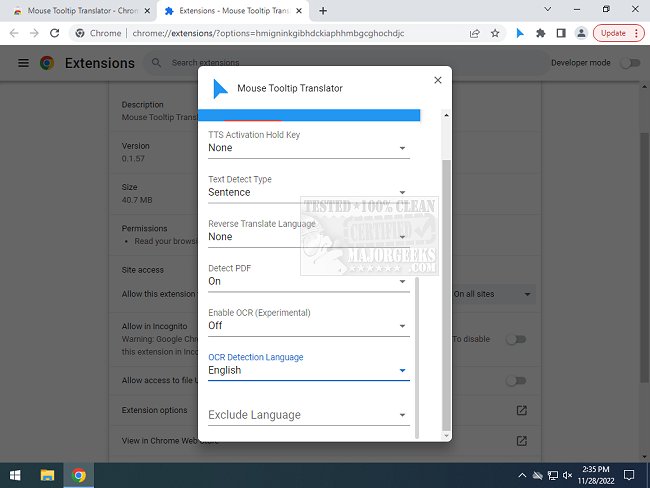Mouse Tooltip Translator is a Chrome extension that provides mouseover tooltip language translations.
This extension is fantastic and easy to use; hover over a text section in a foreign language and have it translated into your language of choice. If you travel the interwebs browsing for whatever, you sometimes may wind up on a page in a different language but don't necessarily want to translate the whole page. This extension gives you that option.
If you need quick translations for whatever reason, accomplishing that via simple mouse hover will be a welcome addition to your Chrome browser. Translations are provided using Google Translate.
The MajorGeeks page looks pretty cool in Japanese!
Mouse Tooltip Translator Features:
Hover or select (highlight) on text to translate
Visualize the tooltip on any web page (except chrome web store site)
handle google translator and bing translator for translation
In settings, Google TTS (text to speech) is available to listen to the text
Support PDF to display translated tooltip using PDF.js
Filter when source language and target language are the same
(Experimental) translate youtube caption when mouse over subtitle block
(Experimental) Use OCR with comics when hovering on a bubble background
Similar:
How-To Remove a Language From Windows 10 & 11
How to Add, Delete or Change Languages in Google Chrome
Disable the Google Chrome Software Reporter Tool
Fix: Google Chrome Is Unresponsive - Relaunch Now
Download