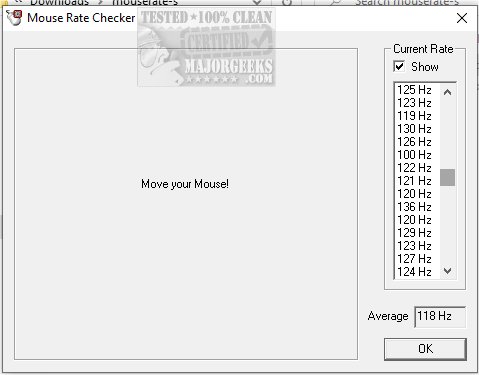Mouse Rate Checker 1.1 Beta
Mouse Rate Checker is a specialized tool designed to measure and display your mouse's sampling rate.
What is Sampling Rate?
The sampling rate refers to how frequently the mouse communicates its position and movement data to your computer, typically measured in Hertz (Hz). For example, a mouse that has a sampling rate of 1000 Hz sends information to your computer 1000 times each second. This measurement is crucial for gamers and professionals seeking precise control and responsiveness in their computing experience.
Mouse Rate Checker Benefits
By using Mouse Rate Checker, you can assess the performance of your mouse, identify any potential issues with lag or responsiveness, and ensure that you are getting the most out of your device's capabilities. There are utilities available to adjust the sample rate of Ps2 mice, though it's worth noting that the sample rate of serial and USB mice typically cannot be altered. Mouse Rate Checker proves invaluable in assessing the impact of such adjustments.
To check your mouse's sample rate, move the mouse quickly over the Mouse Rate Checker window until the average rate stays constant.
Diagnose Issues Like Cursor Stuttering and More
While operating at a refresh rate of 40 or 60Hz may appear adequate for standard desktop tasks, it can lead to noticeable cursor stuttering, especially when the mouse is moved rapidly across the screen. This delay might not be a significant concern in day-to-day applications like word processing or web browsing. However, the impact becomes much more pronounced in immersive 3D gaming environments.
Players often expect high frame rates in these gaming scenarios, typically reaching 60 frames per second or beyond. The limitations imposed by a low mouse polling rate, such as 40 or 60Hz, become evident. Even if the graphics hardware is perfectly capable of rendering a substantial number of frames per second, the mouse input can only communicate its position to the game engine a limited number of times per second—specifically, no more than the polling rate allows. This mismatch leads to a delay in the game updating the player's position within the 3D space, causing movements to appear jerky or inconsistent. This disruption can severely affect the overall gaming experience, breaking immersion and making it difficult to perform precise maneuvers in competitive or fast-paced situations. In essence, the less frequent updates from the mouse can hinder reaction times and reduce the fluidity that players expect from modern gaming experiences.
Geek Verdict
Mouse Rate Checker is an essential tool for assessing your mouse's polling rate, providing real-time monitoring that lets you visualize how frequently your mouse connects with your computer via an easy-to-use graphical interface. This customizable solution is particularly advantageous for gamers and professionals who require pinpoint accuracy, enabling you to uncover problems that could impact your performance. In summary, Mouse Rate Checker not only boosts mouse efficiency but also elevates your overall experience to new heights.
Similar:
How to Enable or Disable Snap Pointer To Default Button in Windows
How to Turn on or off Enhance Mouse Pointer Precision
Mouse Rate Checker 1.1 Beta
Mouse Rate Checker is a specialized tool designed to measure and display your mouse's sampling rate.