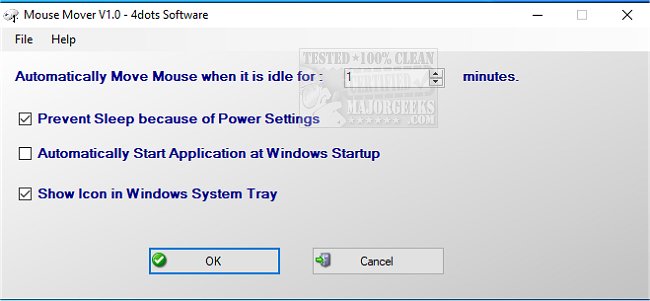Mouse Mover can help keep your machine awake by simulating mouse cursor movement.
Designed to be as simple as possible to use, Mouse Mover achieves this. You are presented with a minimalistic interface that displays everything; no clicking to open config menus, etc. The only additional navigation is for turning it on/off and exiting.
You select your idle time parameters and then your desired action via checkmarks, and that is it. Set it and forget it. Once your mouse has remained inactive for the selected time, it will simulate mouse movement.
Simple and easy to use, Mouse Mover will keep your machine awake, allowing you to continue doing whatever you are doing without sleep mode activating. You may get a few VirusTotal hits (False Positives) due to the nature of this app's function.
Similar:
Change Double Click to Single Click to Open Files and Folders
How to Enable Mouse Pointer Trails
How to Turn on or off Enhance Mouse Pointer Precision
How to Troubleshoot a Mouse That's Slow, Lagging or Jumpy
Logitech Firmware Update Tool
Logitech Unifying Software
Download