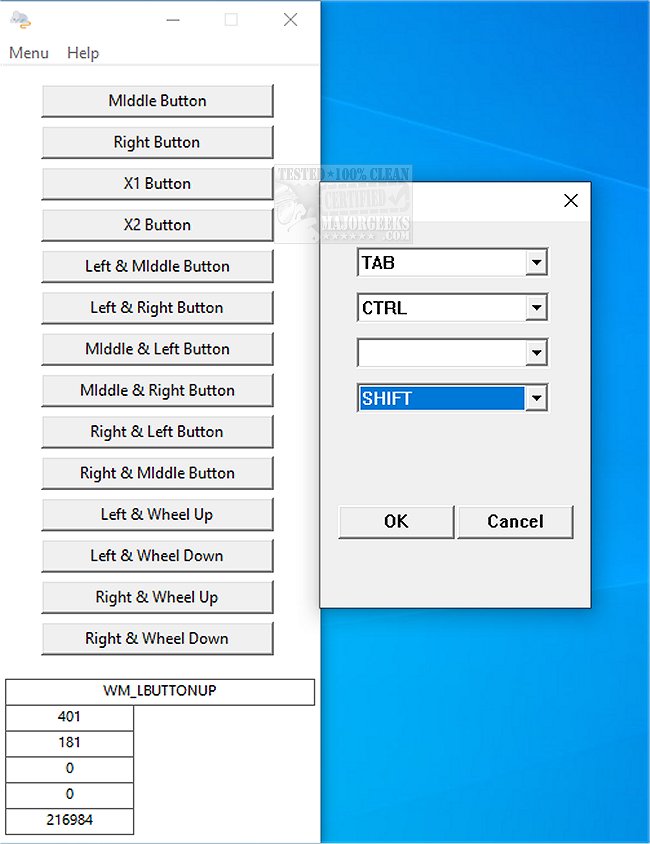Mouse Button Actions is a simple Open Source app that allows you to customize the action of your mouse's buttons.
This portable app can be utilized as an alternative to AutoHotKey, making the process more accessible to all user types. You can efficiently remap your mouse buttons from the pre-determined selection to suit your work habits, tailoring them for the most beneficial combination.
Mouse Button Actions is operated from a simple UI that shows you all the available options. You can select one and create your combo. There are enough choices to satisfy most users. The process is quick and painless; press your button choice on the interface and configure the function within the popup that appears. Easy.
If you are looking for a simple and efficient option for remapping your mouse's buttons without the relative complexity of other similar apps. In that case, Mouse Button Actions will be a good fit. Click-away!
Recommended settings:
Middle = None
Right = Default
X1 = Default
X2 = Default
Left & Right = Ctrl + W (Close tab)
Right & Left = Ctrl + Shift + T (Reopen previously closed)
Left & WheelUp = TAB + Ctrl (Next tab)
Left & WheelDown = TAB + Ctrl + Shift (Previous tab)
Right & WheelUp = Left + Alt (History back)
Right & WheelDown = Right + Alt (History forward)
Left & Middle = HOME (Go to the top)
Similar:
Increase Productivity With These Time-Saving Keyboard Shortcuts
Three Ways to Turn Sticky Keys Off or on in Windows 10 & 11
Change Double Click to Single Click to Open Files and Folders
How to Make Your Scroll Lock Key Useful
Download