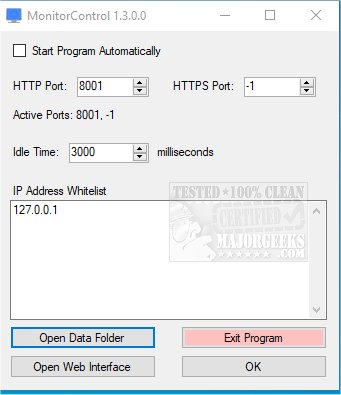MonitorControl is an Open Source app that allows your monitors to be put to sleep via HTTP.
MonitorControl is an Open Source app that allows your monitors to be put to sleep via HTTP.
MonitorControl can also be used to turn monitors back on most systems. You can configure MonitorControl as you desire and use the web interface to control your computer monitors remotely. Any changes made will take effect immediately. One thing to note, closing the configuration window will not exit the program unless you click "Exit Program" or choose the "Exit" option from the tray icon's context menu.
MonitorControl works by creating a web server. This server can control the target monitors; you can even operate from other PCs if needed. For security, MonitorControl includes a whitelist where you can indicate the IP addresses that will have device access.
Similar:
Sleep, Hibernate or Shut Down Your PC?
How to Change Power Plan Settings in Windows 10 & 11
How to Turn on the Windows 10 Ultimate Performance Power Plan
How to Create a Power Plan in Windows
How to See if Power Throttling is Enabled in Windows 10 & 11
How to Find a Wake Source in Windows
Download