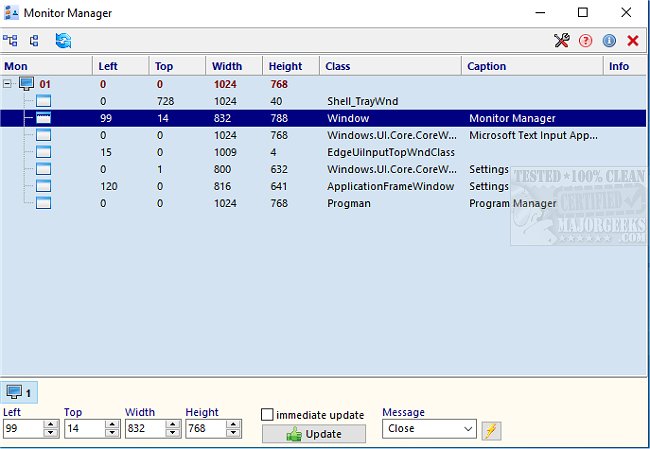Monitor Manager helps to detect, set up, and manage virtual monitors.
Monitor Manager helps to detect, set up, and manage virtual monitors.
Monitor Manager is displayed from a simple interface that discovers and displays any virtual monitors, including their corresponding data. The headings of the monitor columns can be reorganized to your liking by click-dragging them to your preferred position. These columns contain resolution, class, captions, and other available information that can be modified at the bottom of the interface; here, you can adjust whichever monitor is currently highlighted. Up and down arrows move you through the list.
Monitor Manager makes the task of managing multiple virtual monitors simple, allowing you to make adjustments as needed quickly and efficiently.
Similar:
How to Remember Window Locations With Multiple Monitors in Windows 10 & 11
How to Show or Hide the Taskbar on Multiple Monitors in Windows 10 & 11
How to Enable or Disable Adaptive Brightness in Windows 10 & 11
Download