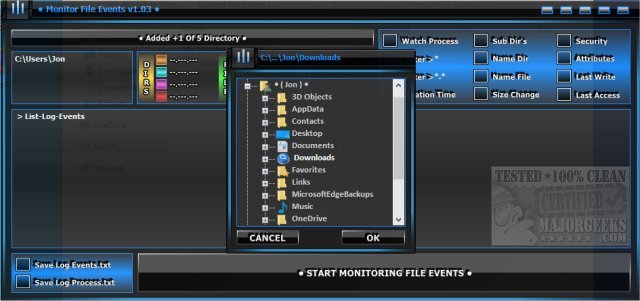Monitor File Events is a portable system activity sniffer designed to determine file or folder changes.
Monitor File Events is a portable system activity sniffer designed to determine file or folder changes.
It offers the ability to scan up to five different directories and their relative sub-directories. It also permits the use of search filters for directories and files for obtaining precise targets without causing issues within the hundreds of other processes in other paths not targeted.
The selected filters that Monitor File Events provide determine what you are watching and which events can be triggered. This process gives a unique insight even over what the Task Manager provides. Monitor File Events also allows for the quick inspection of the Directory with a double click on the Events or Processes displayed. You can additionally save log activities in * .txt format allowing for straightforward reading. This ability makes it easy to organize and compare the activities by time and scan due to the time-stamping for each line. One useful feature is the automatic saving of last User Settings - perfect for us forgetful users.
It does get several hits on VirusTotal due, in part, to the sniffing functions it performs.
You will need an app such as Winzip to unpack and use Monitor File Events.
Monitor File Events Features:
Watch Process: processes activity with any process association in run mode or background mode
Process activity split into columns: "ID" "PROCESS NAME" "EXECUTABLE PATH" "COMMAND LINE"
Events Folders & Files : "Name-Dir" "Name-File" "Creation-Time" "Size-Change" "Security" "Attributes" "Last-Write" "Last-Access"
Something is Changed: Occurs when a file or directory in the specified path is changed
Something has been Created: Occurs when a file or directory in the specified path is created
Something has been Deleted: Occurs when a file or directory in the specified path is deleted
Something has been Renamed: Occurs when a file or directory in the specified Path is renamed
Attributes: The attributes of the file or folder
CreationTime: The time the file or folder was created
DirectoryName The name of the directory
FileName : The name of the file
LastAccess: The date the file or folder was last opened
LastWrite: The date the file or folder last had anything written to it
Security: The security settings of the file or folder
Size: The size of the file or folder
Numerical counting of event activities based on the selected filters and running processes
Similar:
How-To Customize Process Information Viewed in Task Manager
How to Restore The Downloads Folder View in Windows 10
How to Copy the Path of a File or a Folder to the Clipboard
Windows Forgets Folder View Settings
How to Add Services to Control Panel in Windows
How to Protect Files and Folders from Being Deleted
Download