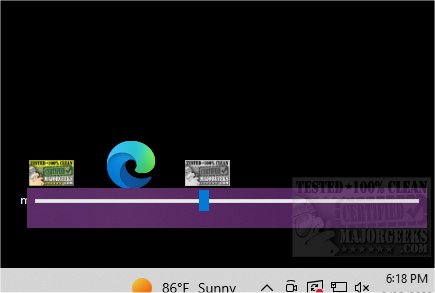Monitor Brightness Control allows you to easily change the brightness for all external monitors via a systray icon and slider.
Monitor Brightness Control is a portable tool created to assist you in managing your monitor's brightness through the system tray, providing a simple and efficient method to simultaneously adjust the brightness of all your monitors.
Simple usage through a slider
You can easily adjust the brightness by clicking the systray icon and then using the slider bar to adjust the brightness to your desired amount. Unfortunately, the bar doesn't give details on the percentage of brightness obtained, so you will need to play around to find the best results.
Monitor Brightness Control is a decent choice for a down-and-dirty, zero-feature brightness adjustor for all your connected monitors.
Similar:
How to Enable or Disable Adaptive Brightness in Windows 10 & 11
How to Turn Off Monitor Only on Demand
How to Find and Repair Stuck or Dead Pixels on an LCD Monitor
Download