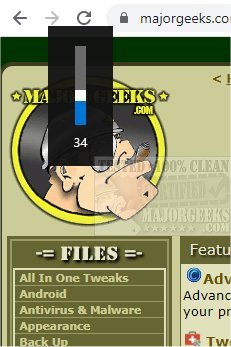ModernFlyouts replaces the default audio, brightness, and airplane flyouts with a more aesthetically pleasing graphic.
ModernFlyouts replaces the default audio, brightness, and airplane flyouts with a more aesthetically pleasing graphic.
The default audio/airplane/brightness flyouts found in Windows have been the same since Windows 8. They are displayed when the volume or brightness changes or when the airplane mode key is pressed. ModernFlyouts replaces them with a customizable modern UI Flyout. The default flyout is not permanently closed. It is hidden when the ModernFlyouts flyout is shown, giving users the freedom to choose between them. The default flyouts are displayed vertically, and the ModernFlyouts are horizontal.
ModernFlyouts is a little larger than we'd like to see for this type of app, but it works well, giving you a choice for the overall appearance when a flyout is called up.
Each Flyout can be customized or disabled independently.
The current list of Flyouts Supported are:
Audio Flyout
Media session Flyout
Airplane Mode
Brightness
Scroll Lock
Number Lock
Caps Lock
Insert/Overtype mode
Download