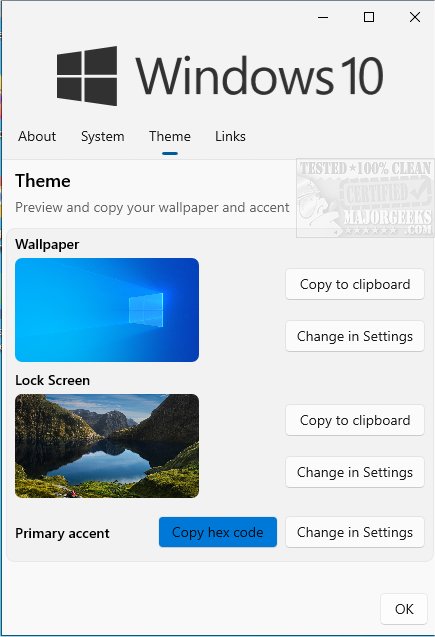Modern Winver provides a modern and more functional view of your machine's OS powered by UWP and RegistryRT.
Modern Winver provides a modern and more functional view of your machine's OS powered by UWP and RegistryRT.
Through a nicely presented UI, Modern Winver will give you access to details about your OS and will provide an overview of core system specs and resource usage. You can also view (and change) the current wallpaper, lock screen, and accent colors. Modern Winver can be launched from your browser or via the Run prompt (mwv:).
The developer designed Modern Winver with Windows 11 in mind, but it will also work with Windows 10.
Of course, all the info that Modern Winver provides can be accessed without using a third-party app but combining and adding features to one app makes it an efficient app.
Similar:
How to Identify the Hardware in Your Computer
What Version of Windows 10 or 11 Do I Have?
How to Find Out if Your Operating System Is 32-Bit or 64-Bit
Download