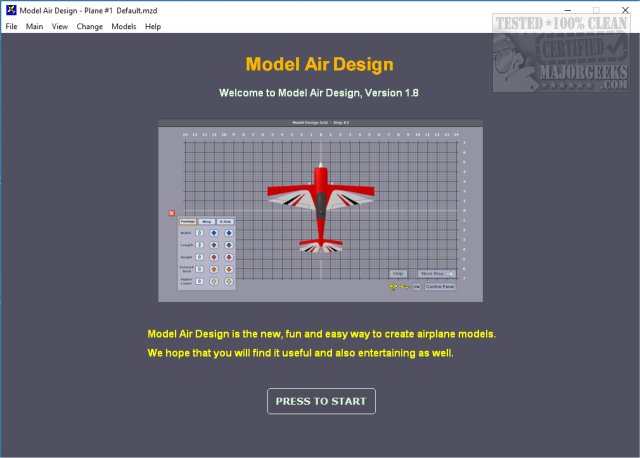Model Air Design 2.4
Model Air Design is designed to make it simple to create model airplanes without the need for more complicated CAD software.
It's easy to get started and walks you through your design, step by step. In the first step, you start with a base model, and you can choose from 12 different models available. Once you select your model, you can then choose your fuselage, wing, and horizontal stabilizer. Options for these three are Replace, Change size and Position.
You will also find a Control Panel where you can jump from the five steps plus flying modes; Workshop, Design Grid, Paint Booth, View Model, Fly Model, and Side by Side. Flying the model was pretty neat for such a small application, although you're only flying straight out. You can turn left and right and get a feel for the plane in the air.
You can continue forward from step to step, but there's no arrow to go back quickly.
Model Air Design delivers on its promise to design model airplanes. Even those who don't want to create a model plane physically would enjoy using this freeware app.
Model Air Design 2.4
Model Air Design is designed to make it simple to create model airplanes without the need for more complicated CAD software.