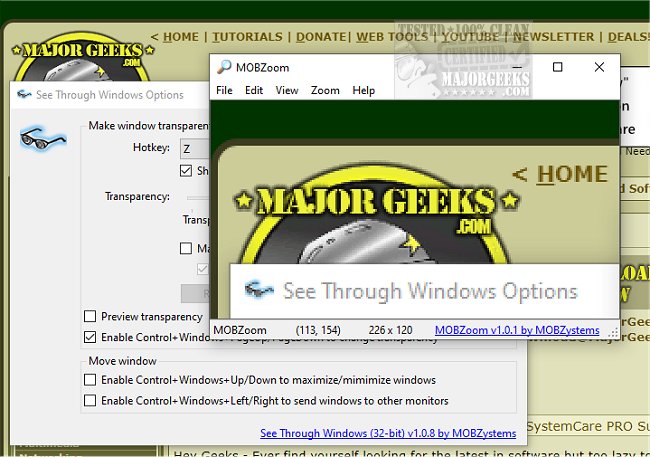MOBZoom 1.0.1
MOBZoom is lightweight and easy to use, making it an ideal solution for anyone who needs to zoom in on images, charts, or documents. With MOBZoom, you can customize the zoom level to suit your needs, and the tool supports a wide range of file formats, including PDF, JPG, and PNG. Whether you're a student, a teacher, or a professional, MOBZoom is an indispensable tool to help you get your work done more effectively.
To use MOBZoom, start it up, move your mouse around, and view the area around it in the main MOBZoom window. You can then capture the zoomed image and save it to the clipboard or a file in various formats. See a cool image you want to use as a Windows icon. MOBZoom has you covered, allowing you to customize your machine.
MOBZoom offers a selectable zoom factor between 1x and 16x. You can freeze the zoomed image by pressing the Control+F key or copying it to the clipboard using Control+C. Additionally, the frozen image can be saved in various formats, including JPEG, GIF, PNG, BMP, and ICO. MOBZoom also supports multiple monitors, and you can choose the size of the frozen image and the original image numerically, which allows for precisely sized captures.
Although MOBZoom is an older app, it still works well and offers a few cool features that you may find useful that other similar apps (including the default Windows Magnifier) may not include.
Similar:
How to Change Text Size for Title Bars in Windows 10/11
6 Ways to Start and Stop Magnifier in Windows 10/11
MOBZoom 1.0.1
MOBZoom is a versatile tool that allows you to zoom in and out of your content quickly and efficiently.