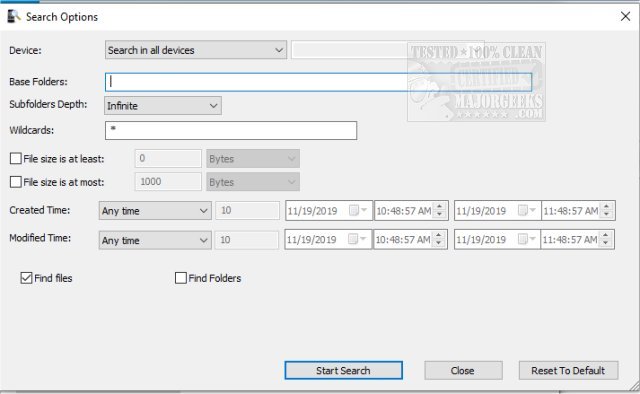MobileFileSearch is a free portable Windows tool geared for searching files inside a USB connected smartphone or tablet with Media Transfer Protocol (MTP).
MobileFileSearch is a free portable Windows tool geared for searching files inside a USB connected smartphone or tablet with Media Transfer Protocol (MTP).
With MobileFileSearch, you will be able to search files by size, time created, time modified, or by their name (using wildcard). Once you have located the desired files, you can then optionally delete them, copy them to a folder, or export the files list to CSV/tab-delimited/HTML/XML/JSON file. The interface is configured in a straightforward result-oriented manner which will allow you to fine-tune your search with ease. MobileFileSearch will be comfortable to use for any skill level of user.
MobileFileSearch will also permit you to activate the search from the command-line and then export any results to a file, or you can copy the files to a specific folder on your computer.
Command-Line Examples:
Find all files that their size is 20 MB or larger, sort the list by file size, and save the result into html file - phone-large-files.html
MobileFileSearch .exe /UseFromSize 1 /FromSize 20 /FromSizeUnit 3 /sort "File Size" /shtml c:tempphone-large-files.html
Find all files created in the last 5 hours, sort the files list by created time, and then export the result to csv file - phone-last-5hours.csv
MobileFileSearch .exe /CreatedTime.FindMode 5 /CreatedTime.LastXX 5 /sort "Created Time" /scomma c:tempphone-last-5hours.csv
Copy the files modified in the last 2 days into the c:sharedmy-phone-files folder
MobileFileSearch .exe /ModifiedTime.FindMode 6 /ModifiedTime.LastXX 2 /CopyFiles.Folder "c:sharedmy-phone-files" /CopyFiles
copy all .mp4 files created in the last 20 minutes into the c:sharedmy-phone-files folder
MobileFileSearch .exe /Wildcard "*.mp4" /CreatedTime.FindMode 4 /CreatedTime.LastXX 20 /CopyFiles.Folder "c:sharedmy-phone-files" /CopyFiles
Similar:
The Ultimate List of Every Known Command Prompt and PowerShell Commands
PowerShell and Command Prompt 101
How-To Run PowerShell or the Command Prompt as Administrator
Download