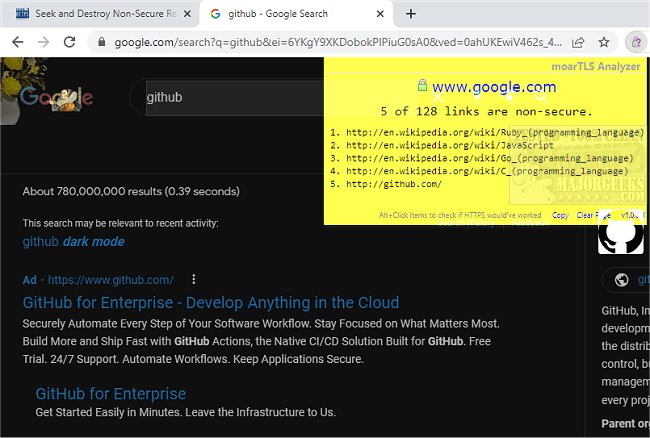moarTLS Analyzer for Chrome 1.1.0.1
moarTLS Analyzer adds a button that allows you to discover non-secure (i.e., HTTP) links quickly.
Click the moarTLS button (you may need to pin it to the menu), and the extension quickly flags all non-secure link references on your current page, allowing you to review them. You also have the option alt + click on a flagged item to see if HTTPS would've worked on those items.
There are many HTTPS sites today that include insecure references. These "holes" can potentially allow network-based attackers to disrupt your browsing experience while interacting with otherwise secure sites.
Similar:
How to Enable and Configure Tracking Prevention in Microsoft Edge
How to Prevent Google Chrome From Storing Your Browser History
How to Always Start Google Chrome in Incognito Mode in Windows 10 & 11
How to Delete Your YouTube Watch and Search History
moarTLS Analyzer for Chrome 1.1.0.1
moarTLS Analyzer is a Chrome security extension designed to look for non-secure links on web pages.